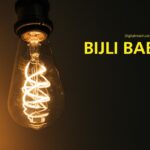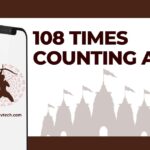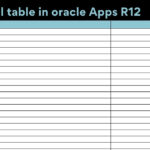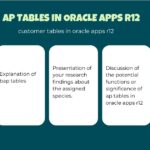In today’s article, we will talk about graphic designing tools which are the best graphic design software that is necessary for learning graphic design.
If you learn professionally and professionally, you can start your own career as a graphic designer and start freelancing work.
This software is also good job-oriented and business-oriented for you. So, I will tell you that top graphic design software that will make your graphics smart and will help you in making your graphics specifically.
It is such software with the help of which you can make your graphics very easy and very smartly.
If you want to do a job, then any software that I am telling you in the article, which if you learn in a professional way, then every software will make you a good career option for you.
Overview of Graphics Designing
Graphics Designing is a fast-emerging industry is being formed which will, later on, relate a large part of traffic to Graphic Design.
This simply means attraction, because what we like to see more often, we often run after it, and it is the same graphic designing field that many people like.
But yes, this is further than what we think about it. Graphic Design is an Arts Field, so this course is perfect for those who know arts, they will feel more secure in it.
The most famous course of today is because of the way we look today, we get to see some samples of Graphic Designing like Stylish Text, Stylish Images, and Combined Color, etc.
All these come under Graphic Designing. By the way, we all like the same thing that we all see more often or think more about, in the same way, Graphic Design is, we never see the Graphics, Images Combined Color of Graphic Design, as a result, become attracted, and become interested to know about it.
Best Graphic Design Software for 2021
Through the details described, you will know that 2021 is the best graphic design software angle, as well as its features, read the given details carefully or also, get more information with this:-
#1. Adobe Illustrator Graphic Design
This software is especially used in publishing. If this software is called a coral draw and a combination of Adobe Photoshop then it would not be wrong to say.
In this, we can compose 3D, Newspapers, Magazine, Books and the compositing of Newspapers or Magazine or Books which is the layout which is drafting is done in a way completely above the adobe illustrator graphic design.

Where you have a lot of text content. Tax Matter is quite high in the way you have to set your tax matters in the layout of your books for you or your newspeople for your assessment magazines.
Adobe illustrator graphic design is a great application is a great tool especially in setting tax-related graphics, which is very useful for design especially in publishing houses.
Features of adobe illustrator graphic design software
- Adobe illustrator designing software with the largest and most options worldwide.
- The biggest advantage of having an Adobe company.
- Able to create a design for any media on web media, print media, and mobile and TV screens.
- Illustrator files found when purchasing vector files in online media.
- All types of file format support meet.
- Creating Lightweight files.
- To be the most creative tool.
- 3D design and best infographics tool.
- Too fast due to very fast tools and too many shortcuts.
- Best output and support.
Pros
- Create sharp and crisp lines based on mathematical formulas
- Helps to create templates, videos, and computer programs
- Predefined layouts ensure high adaptability
Cons
- It may take you some time to get familiar with all its functionalities
- It is a relatively heavy software to download.
#2. Corel Draw
Coral Draw is a great graphic designing tool where all our graphics of Pay, like games, books cover pages, booklets, billboards, banners, etc. are made.
If we design anything related to publishing, all the design is done inside us. You can create unlimited dimensions inside the coral draw.
The Corel DRAW is designed for any creative hurdle that helps graphic design programmers overcome. It is an ideal visual computerization programming suite for experts to make incredible vector pictures, photograph altering, typography, and designs.
You can easily design manuals, instructions, and documents using CorelDRAW.

From a small dimension to a very large dimension, even if you can take any graphics from your computer to the screen of your laptop, you can take a big printout with it, then Coral Draw is a great option.
Advertising, web publishing, web designing, etc. are of great importance in the era of digital marketing. If you learn a coral draw professionally, you can also choose this as one of your career options.
Features of Corel DRAW Graphic Design Software
- Creative
- Comprehensive
- Productive
- Innovative
- User friendly
- Large format printing
- Screen printing, garment printing, and embroidery
- Collaboration tool to collect feedback from customers
Pros
- vector illustration, photo editing, and typography tools to get the professional tools
- AI-powered image solution
- Flexible License Options.
Cons
- Hard for beginners
- Work slowly for big graphics design
#3. Adobe Photoshop Graphic Design Software
Photoshop Adobe is one of the best graphic design programs. In today’s time, these tools are used in every office or company of every graphic. If you learn professional Photoshop then Photoshop alone provides you the best career option through which you have the best job option.

You can also do your own work and in any company, you can work as a Photoshop graphic designer.
In every company, there is a lot of work related to photos in Photoshop, which you have to do in Photoshop, and everywhere Photoshop tools are used today, then number one is the best graphic design tool for you.
Features of adobe photoshop
- Automatic tagging for easy search
- Cloud storage and backup
- You can edit your saved images again
- Curvature pen tool
- 360 Panorama
- Automatic masking and selection
Pros
- It is a versatile tool.
- Use for layering, designing, and creating new effects.
- Provide access for creating high-resolution, print-ready images
Cons
- cost-effective licensing options
- Many features to control quickly
#4. Inkscape Graphic Design Software
Our graphic software is there in space. Graphic software is completely open-source and you can download it for free. The work that you can do from Coreldraw, you can do the same work with their Inkscape graphic design software.
You do not have to spend any money to download this software. With Inkscape graphic design software, we can easily design books, letters, postcards, visiting cards, wedding cards, pamphlets, etc.
You can also use it as graphic design software for beginners for free because there is no better free graphic design software for learning.

In it, you get a long list of drawing tools. For example, all types of tools are available to make rectangles and squares, circles and arcs, spirals, polygons, 3D boxes, Bezier curves, straight lines, and more.
It also has interesting sculpting and painting options, a long list of path creations and editing options, and some powerful text tools.
Like other SVG editors, you can group and ungroup objects in one or two clicks, apply color, apply gradients and strokes, and align and combine objects as needed.
Features of Inkscape Graphic Design Software
- It is a very mature and advanced editor which can be a good option for famous tree vector graphics editors.
- Provide the Bitmap Tracing and Boolean Operations features
- Take object creation and manipulation features
- Always provide the path-setting and out-setting
- Create a node alignment and distribution
- Show the anti-aliases display
Pros
- creating banners, logos, and other designs in SVG format
- Provide advanced features to improve your artistic skills
Cons
- Document storage in jpeg, jpg, png, etc. format is not supported.
- The interface looks a bit complicated
#5. Canva
This is a free graphic design online software using which you can use visiting cards, eye cards, letterheads, thumbnails, advertisements, etc. cards for free.
There are already many free graphic design templates in it, which make your graphic designing quite easy and fast.
With its help, you can make animated social media posts, posters, presentations, videos, logos, infographics, invitations, cards, flyers, brochures, photo collages, resumes, business cards, YouTube thumbnails, and channel art, blog banners, book covers, wallpapers, Easily design certificates, menus, letterheads, CD covers, ID cards, newsletters, calendars, postcards, labels, gift certificates, tickets, bookmarks, coupons, reports, proposals, media kits, worksheets, invoices, report cards, etc.
Features of Canva Free Graphic Editing Software
- Drag and drop feature
- Professional layout
- Free size and symbol
- Different types of fonts to choose from
- Provide Stock Pictures, Vectors, and Pictures
Pros
- Includes pre-designed templates that even the free plan
- Performing with platforms such as Twitter posts helps design specific content
- Also helps in making attractive GIFs.
Cons
- The dimensions of any image cannot be changed
- Materials cannot be combined for export
#6. Xara Designer Pro Graphic Design Software (Windows 10)
With this software, you can take the addition, that you can enjoy flexible page layouts for custom designs, and also you can work on your favorite designs that you want to design with this graphics software.
Also, this software is a very popular motion graphic software that provides innovative photo editing and illustration tools.

Features of Xara Pro photo and graphic software
- All the illustration, photo editing, and DTP.
- Web design features of Photo & Graphic Designer, Web Designer Premium, and Page & Layout Designer
- Its speed and unrivaled ease of use, make it not just a highly productive tool, but a pleasure to be creative
- Direct action tool
- Easy drag and drop
- Infinite undo or redo
- Top-quality screen display
- The online editing feature provides
- Integrated program
- The high-performance vector rendering engine
- Direct action tool for shadow, transparency, and gradient filling
- Easy drag-and-drop feature
Pros
- With Xero Designer Pro, you can increase images up to 25,000 percent
- Vector anti-aliasing
- Editing solid objects to rotate and shape objects
- Allows remote online editing
Cons
- Users find the masking feature a bit complicated
- Many features for beginners to use and learn.
#7. Sketch Graphic Design Software (Mac)
This graphic design software has the most important, you can store and share all your designs through a cloud workspace to ensure easy collaboration.
The sketch is a great graphic software widely used among large teams of freelancers and designers. It has an intuitive interface and features the best MacOS app to make image editing fast and smart.

Features of Sketch
- Pre-built extensions
- Allows drawing with hands
- Share ideas for design and collaboration
- Supports 3D modeling
- The expansion provides warehouse facilities
Pros
- Customize your workflow
- Create a scalable design
- Designers and developers can work together
Cons
- Advanced and responsive design tools that you need plugins
- Heavy tool for downloading on a Mac desktop.
#8. Affinity Designer Graphic Design Software (Mac & Windows)
Affinity Designer is setting new industry standards in the design world. Provide this software for creating such types of things and that is; concept art, print projects, logos, icons, UI design, mock-ups, and more.
Proclivity Designer is perhaps the most confided in visual depiction programming for making UI configuration, web illustrations, and models, and that’s only the tip of the iceberg.

Features of affinity designer
- Dynamic precision guide
- Beautiful vector picture
- Outline view and spilled screen
- Unlimited artboards
- Brush stabilization
- Live pixel preview
Pros
- With Boolean operations, you can add shapes, move or edit parts
- Choose colors from a wide range
- In creating designs on the go that the iPad version is quite effective.
Cons
- Lack of natural perspective grid
- Does not come with a vector eraser.
#9. Gravit Designer Graphic Design Software
Gravit Designer is a full-featured vector Graphic design Software. Screen and icon design Presentations Illustration Animation.
If you are in designs related jobs it will also be beneficial for you. Along with having a clean interface, this free Graphic design software helps you to create beautiful vector photos, plus multiple fills, blending modes, and a powerful text engine.
You can export as PDF, SVG, or bitmap and yes you also get Gravit cloud service so that you can do your work wherever you are.
With its free version, you get 500 MB of cloud storage, and color space. Be that as it may, you can’t work disconnected with this free online visual depiction programming.
Features of Gravit Designer
- Open and import
- Navigate through your design
- Smooth Zoom and Pan Options
- See vector skeleton structure
- Flexible control for output size
Pros
- Unlimited flexibility
- Provide UI design mock-up flexibility
- Branding, and logo design flexibility
- Cloud integration for hassle-free file search, sharing, and management
- Easy to learn with simple features
Cons
- Does not support a lot of integration
- Users sometimes complain about bugs
#10. PhotoScape Graphic Design Software
Photoshop is referred to as a raster graphics editor. It is defined as a computer program that helps create and edit images on a computer, these images can be saved in different formats such as jpg, Png, etc.
You can edit images in a batch and add them to create the final creative. Its print feature helps in passport photos, CDVs, portrait shots, and paper prints.
PhotoScape is a free photo editing software and graphic PC software that helps to easily create and edit pictures.

Features of Photoscape
- Graphic Design
- Photoshop
- Creating an Image
- View photos by making slideshows
- Batch editor to edit multiple photos
- Helps create animated GIFs
- Screen Capture and Print Options
- Helps split images into pieces
- You can convert RAW files to JPG
Pros
- Frequent updates are available for PhotoScape
- Advanced Image Search and Editing Features
- You can zoom in on images and choose any color
Cons
- GIF feature can be further improved
- It sometimes slows down.
#11. SVG-Edit Graphic Design Software
This graphic software is completely free. By using this software in the browser, you can edit an image and save it in SVG format.
You do not need to install any software separately. Its interface is so simple that a new graphic designer can learn it easily.
Features of SVG-Edit
- Provides templates for social media graphics
- Helps in making reports, flyers, and posters
- Provides customized features for marketing and HR professionals
- Widely used in the health and finance sectors
Pros
- Provides many health literacy templates
- Templates and images can be downloaded in high resolution
- Miscellaneous templates to improve understanding of any topic
Cons
- The dashboard can be simplified in terms of design
- Mobile application versions are not available.
#12. Pixlr Graphic Design Software
This is an online graphic designing software that you can use for designing images, social media posts, thumbnails, and posters. Pixlr is a free online photo editor, for awesome editing that provides AI-powered tools. You can create professional designs with different image formats.
You have to first download the Android emulator to install it on your computer. After that, you can download it for free by visiting Google Play Store.
If you want to edit from your mobile, then go to Simple Google Play Store, type Pixel labs, and download. There are several smart tools to create fine images with each edge of finely removed hair. This takes background editing to another level with an error-free finish.
Features of Pixlr
- Give permission to add artistic photos in a few clicks
- The powerful photo editing tool
- Full and gradient tools, sponge paint tools, etc.
- Multiple Filters and Adjustment Options
- Supports all image formats, such as JPEG, PNG, PSD, etc.
Pros
- Provides advanced color pickers
- Classic Desktop UI
- Fast editing and easy content creation
- Automatic background removal
Cons
- Users find ads distracting
- Mouse control is not so good
The Final Line
Hope you have liked the above-mentioned information on the best graphic design software for 2021 and also proved to be helpful for you.
With the information given, you will be able to choose the best graphic design software for yourself, and also according to your creative needs.
You might also like