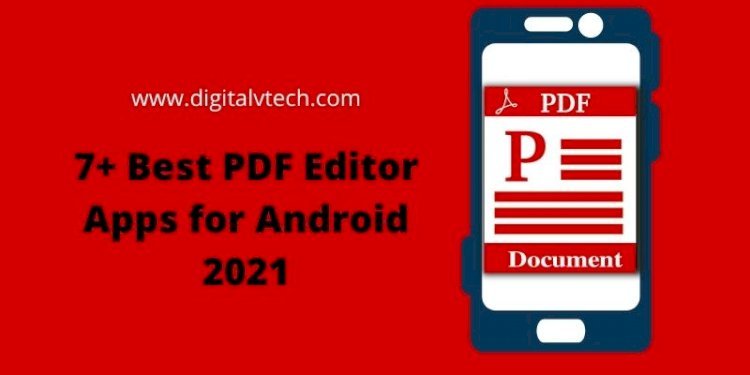PDF or Portable document format is one of the most reliable and common file formats used to present documents, including text, formatting, and images. Everybody uses PDFs whether students, business people, professionals, etc., deal with PDF files while working on a computer.
Even if we need a bank statement it’s also downloaded in PDF, if we download some documents it’s also available in PDF rather than any other format.
You know why PDF files are considered a highly secure document format because in PDF format no changes can be done while seeing the PDF. Only it can be edited only via some third-party PDF editor apps. And even many PDF files are password protected or even not editable.
On Windows desktop, there are lots of choices available to us when it comes to editing PDF files. But on Android, there are very few or even no editing apps available, we are only able to view the PDF only. So here in this article, we will discuss such PDF editors which are available for Android. There are some which are paid or some are free also, so read the full article and choose the best suitable for you.
There are various types of PDF apps available on the play store, which allow you to view and edit with many additional features. These features are very beneficial for the users.
Some apps also allow PDF files to print as well as to convert them into some other document format.
Now we will be going to discuss what are the PDF editor tools or apps available on android
Read More: 10 Best Clock Widgets for Android
Best PDF Editor Apps for Android
1. FOXIT
It is one of the most popular apps for PDF, it works as both a reader and an editor. There are over millions of downloads recorded on the play store and has a rating of 4.5.
It doesn’t take too long to understand the Foxit app. As in this app, the PDFs open quickly, you can control adjustment with efficiency, the text is easy to fit and you’re able to adjust brightness and change the background color to make for convenient reading in all conditions.
Simple tools are on hand to help in highlighting text, adding notes to the page, and its advanced connected technology enables users to add and share comments and changes with others at the same time. Here Forms can also be created with options to fill out and save forms, import and export their data and submit forms via HTTP, FTP, and email, so that’s a plus point.
Foxit’s all functions are almost free, but there are a number of more advanced features that are available only when you subscribe like converting PDFs, merging files, password protection, digital certificates, OneDrive Business support, etc. That’s genuine for the app developer, but if you don’t have money to subscribe, then there are many editors on PC that provide this service for free on PC.
Read More: List of Best Jailbroken Firestick Apps
2. ADOBE ACROBAT READER
Adobe Acrobat Reader is one of the most frequently used apps in the world because it is also by default by users as it is also widely used on desktops or laptops. This app, the basic free version offers many functions to the user so that more of its users are satisfied with it. Also, it offers great document compatibility means you can view even the most complex of PDFs in this app.
Whenever you open a PDF from the web or share a document from another app, the Adobe Acrobat Reader quickly opens it in a simple viewer. You can zoom in and zoom out the document, scroll it down, or even search for a specific word or paragraph in the document.
In the paid version of Adobe Acrobat Reader, you can have access to many advanced features like form filling and signing, adding and managing PDF comments, etc.
The app is created to operate with many other Adobe services and products. Some services are free, including cloud storage when you sign up for an Adobe account and the OCR-powered Adobe Scan app which enables you to run your device as a PDF scanner, with this feature you can turn your receipts, business cards, whiteboards, and anything else into PDF which you can edit also. Some additional features like Converting files to and from PDF to another format, reordering, and rotating pages, are functions that other tools often do for free.
Read More: 15+ Best Free Offline Android Games
3. I LOVE PDF
It is one of the best tools available for Android, it’s also available in the desktop version. It offers a variety of unique services without even signing up. It is the best app for PDF users as it offers many services like merging PDFs, and Split PDFs if you have an eBook you want a specific page then by splitting the book you can get your desired page, Compress PDF is also a unique feature if you want to change the size of the PDF.
Moreover, there are many features mentioned below are as follows:
- You can convert any MS Office Document to PDF
- You can convert PDF to JPG format also or it also offers the service to convert your Image into PDF
- If your PDF is not arranged in the proper or wrong format you can change the page number of Pages also in order to arrange it in a proper manner.
- You can also add a Watermark or even your Signature in the PDF to retain your copyright.
- You can even rotate your PDF, and move your PDF to Office also.
- You can Unlock any PDF also if it is locked and locks any important PDF also by Password protection.
- You can Annotate PDFs.
So, these are amazing features of this app, but the one con is it has Ads. To enjoy an ad-free service upgrade, it to the Premium version.
Read More: 10 Best Cut and Paste Apps for Android & iOS
4. WPS Office
WPS Office is a hub for all documents as this app contains all-in-one complete free office suite applications. The app is designed in such a way that it provides the best solution for all of your documents as it is the unique and best app that ensures users all various office tools in one app that supports the view of mobile and tablet.
This app helps to read the PDF file, is easy to edit, navigate, annotate, and also helps to add watermarks on PDF files. It also allows users to share edited documents easily & instantly via email, Facebook Messenger, WhatsApp, Facebook, and other social networking sites. So, you don’t go to the PC to edit any document like Word, pdf, or any other. It redirects you to all such services on your phone via the WPS Office.
5. XODO PDF READER AND EDITOR
Whenever you search the Google Play Store for PDF editors, you’ll find that it appears to be a vast choice of apps, but all isn’t quite as it looks. Many are very unsatisfactory, with only the most basic functions only.
So, when you see Xodo PDF Editor & Reader then go for it as it is one of the best editor apps for PDF. This app isn’t just about PDF reading, you can also make new PDFs via your phone’s camera, from images or Office documents. With this app, you can fill in, save & send PDF forms, or highlight text and add notes. It’s also possible to collaborate on your document with others via Xodo’s connect service (no registration required).
Read More: 10 Best Free Movie Apps to Watch Movies Online
6. PDF EDITOR
It is an unbelievable app with many functions including PDF editing, merging, converting, etc. Go through this app by downloading it from the Google Play Store
It is a complete tool used to perform various operations like Word to PDF conversion, PDF to Doc Converting, Image to PDF file, Website to PDF, PDF Merge, Splitting the PDF document, protecting the PDF document with a password, etc.
This also emphasizes compression of PDF, adding a watermark to the PDF, rotating the page, extracting a particular page, etc. When you start to use this app surely you are surprised by its multitasking purpose.
7. OFFICE SUITE
It is also one of the great apps for providing solutions related to all your documents. It is best for Android when you go for a comprehensive solution to all your problems. OfficeSuite supports all types of MS Office file formats.
It allows users to view, edit, and create a file of all types. It may be an Excel File, PowerPoint File, or Word File, it supports all such files and helps the user to deal with OfficeSuite which looks similar to MS Office. For PDF it helps to read the PDF file, is easy to edit, navigate, annotate, and also helps to add a watermark to the PDF file.
It also allows users to share edited documents easily & instantly via email, Facebook Messenger, WhatsApp, Facebook, and other social networking sites.
So, you don’t go to the PC to edit any document like Word, pdf, or any other. It redirects you to all such services on your phone via OfficeSuite.
Read More: Top 10 Live Streaming Apps For Android and iPhone
8.PDF ELEMENT
It is one of the best tools provided by Wondershare for editing PDFs on your Android Smartphone. It offers almost all types of features including converting any MS Office Document to PDF, PDF to JPG format also or it also offers the service to convert your Image into PDF.
If your PDF is not arranged in a proper or wrong format you can change the page number of Pages also in order to arrange it in a proper manner.
You can also add a Watermark or even your Signature in the PDF to retain your copyright and you can even rotate your PDF, and move your PDF to Office also. It supports the move, copies, and renaming of your PDF files.
There are also embedded folders for managing PDFs effortlessly and you can also customize your PDF. You can even transfer your files to other apps also and Email your friends or colleagues.
Read More: Top 5 iPhone screen recording Apps
Conclusion
As we all know that PDF is a widely used form of a document but there is the main issue also that when it comes to editing, it’s not easy to edit PDF. It is difficult to edit because PDFs are exactly made for the purpose of sharing documents as they are. So that it is conveyed in the same way as it is and is displayed in front of the user in the exact way in which it was prepared for the User.
Everything has both pros and cons like PDFs its pros are Security, the Same format, and Multi-Dimensional and Compact whereas its cons are Difficult to read, Difficult types, Difficult to edit, and Website Compatibility.
So in this article, we also provide ways to overcome the cons of PDFs. I hope you will find this article useful and get detailed information to edit PDFs on Android smartphones you also know what are the best PDF editor apps for Android.
You may also Like:
12 Best Free Haircut Apps for Men and Women