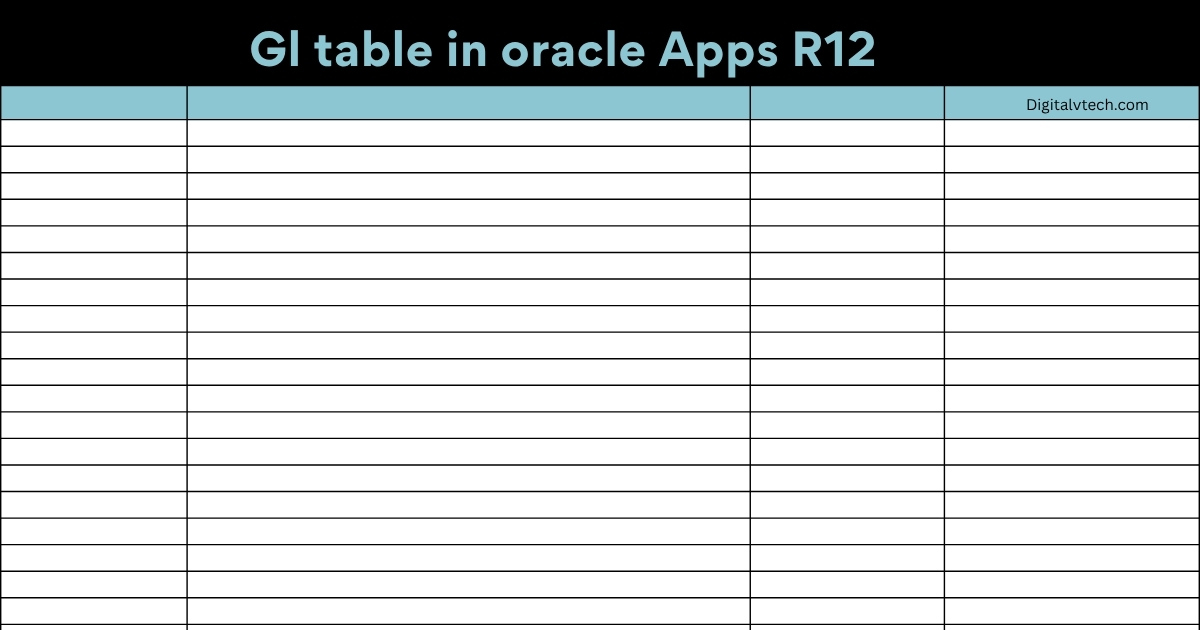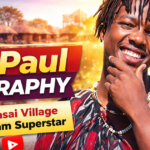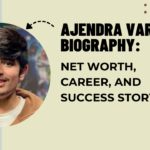gl table in oracle apps r12 If you have ever worked on Oracle Apps R12 and heard someone say GL tables, you might have felt a bit confused.
The first time I heard the term gl tables in oracle apps r12, I thought it was something only programmers could understand. But later, I found that it is not as hard as it looks.
So in this article, I will explain everything about it in a very easy and friendly way. No hard words, no confusing sentences, just simple talk that feels like a friend is explaining things.
What Are gl table in Oracle Apps R12
Let us start with the basics. Oracle Apps R12 is a big software that helps companies handle their financial data. It keeps track of all the money that comes in and goes out. The GL part means General Ledger.
Think of it like a big notebook where every financial transaction is written down. Now, gl tables in oracle apps r12 are where all this information is stored inside the system.
Each table has its own purpose. Some tables keep journal headers, some keep line details, some show balances, and others store ledger setups. When you put all these tables together, you get the full financial story of a company.
So in simple words, GL tables are like storage boxes that hold all the financial data in an organized way.
Why GL Tables Are Important
You will not believe this, but without gl tables in oracle apps r12, companies would not even know their financial position. These tables are very important because they store every small piece of information about money movement.
When management asks for reports, balance sheets, or profit and loss statements, Oracle collects all that data from GL tables. If these tables did not exist, there would be no proper financial reporting or tracking.
These tables also help during audits, as they keep a clear record of every journal entry and balance. So you can say that GL tables are like the memory of the financial system.
Main GL Tables You Should Know
There are many gl tables in oracle apps r12, but some are more important than others. Let me tell you about the main ones in simple words.
GL_JE_HEADERS
This table keeps the main details of each journal entry. It has information like journal name, date, description, and status. You can say it is like the title page of a journal entry.
GL_JE_LINES
This table stores the line-level details of the journals. It includes debit and credit information. You can imagine it as the inside pages of your notebook where you write amounts.
GL_BALANCES
This table keeps the total balance for every account. It helps in preparing reports and checking financial health.
GL_LEDGERS
This table has all the information about ledgers such as accounting rules, currencies, and charts of accounts.
GL_CODE_COMBINATIONS
This table holds all the combinations of company, department, account, and cost center. It defines how each transaction is grouped.
GL_IMPORT_REFERENCES
This table helps you find out where the journal entry came from. For example, from Payables or Receivables.
GL_PERIODS
This table stores all the accounting periods. It keeps track of which period is open or closed.
Together, all these tables work like a complete system. They share data with each other to keep everything accurate.
My First Experience With GL Tables
When I started learning Oracle R12, I was totally lost. One day, my manager asked me to find out why some journals were missing.
I had no idea where to look. He told me to check gl tables in oracle apps r12. I remember staring at the screen for ten minutes not knowing what to type.
Later, I slowly started learning. I ran small SQL queries on the tables and joined GL_JE_HEADERS with GL_JE_LINES. When I saw the real data appear on the screen, it felt amazing. It was like solving a small puzzle.
From that day, I understood that these tables are not scary at all. They actually make your work easier once you learn how they work.
How You Can Use GL Tables
You do not have to be a technical person to use gl tables in oracle apps r12. If you work in finance or accounting, knowing these tables can save you a lot of time.
Here are some real examples of how you can use them
- To check if a journal entry was posted correctly
- To prepare custom reports for your management
- To find mistakes in trial balances or reports
- To track where a transaction came from
- To verify if periods are closed properly
When you know which table keeps which data, you can find answers faster and handle your tasks more confidently.
Why Learning GL Tables Can Help You
Knowing about gl tables in oracle apps r12 can really make you stand out in your company. Most people only know how to use Oracle screens, but not how the data actually moves in the background.
Once you learn this, you become the person everyone comes to for help. You can explain where a number came from, how a report was made, and even fix data mismatches.
It also makes you understand how different modules like Payables, Receivables, and General Ledger connect with each other.
You start seeing the whole system as one big picture instead of separate parts. And believe me, when you reach that level, you will feel proud of your knowledge.
Simple Tips For Working With GL Tables
Here are a few tips I learned from experience while working with gl tables in oracle apps r12.
- Start Small: Do not try to learn everything in one day. Begin with basic tables like GL_JE_HEADERS and GL_JE_LINES.
- Use Safe Queries: Run only read-only SQL queries. Never update data directly in these tables because one small mistake can harm your entire ledger.
- Keep Notes: Make your own notes of what each table does. It helps you remember better.
- Check Periods: Always make sure that accounting periods are open before posting or checking data.
- Practice Often: The more you practice, the more comfortable you will become with these tables.
Why I Enjoy Working With GL Tables
Some people may think it is boring, but I actually enjoy working with gl tables in oracle apps r12. It feels like solving a mystery every time.
When a report shows a wrong amount, I trace it through the tables until I find the issue. Sometimes it is a missing posting or a wrong account code. Finding the cause gives me a small sense of victory.
It also makes me respect how well Oracle keeps everything connected and organized. It is like a big library where every page is in the right place.
The Complete Picture
At the end of the day, gl tables in oracle apps r12 are the backbone of financial data in Oracle. Every report, every balance, and every journal depends on them.
Once you understand how they work, you will never look at Oracle the same way again. You will know where data comes from, how it flows, and how to check its accuracy.
Learning these tables gives you confidence and control over your work. And that is something every finance or accounting professional should have.
So take your time, explore, and learn one table at a time. Before you know it, you will be the expert everyone trusts.
Also read: Beneficiary outreach app download
Frequently Asked Questions About GL Tables In Oracle Apps R12
What Is The Meaning Of GL In Oracle Apps R12
GL means General Ledger. It is the main part of Oracle that stores all the financial transactions of a company.
What Are gl tables in Oracle Apps R12 used for
GL tables are used to store and manage all financial data such as journal entries, balances, ledgers, and codes that are used in reports.
Can A Non-Technical Person Learn GL Tables
Yes, anyone can learn them. With some basic SQL knowledge and practice, you can easily understand how these tables work.
Why Should I Learn GL Tables In Oracle Apps R12
Because they help you understand where financial data comes from and how it is stored. It also helps you solve problems and create better reports.
Are GL Tables Different From Subledger Tables
Yes, they are different. Subledger tables store data from modules like Payables or Receivables, while GL tables store the final financial data from all these modules.
Can I Change Data In GL Tables
It is not safe to change data directly in these tables. Always use Oracle standard forms or processes to make any change.
How Can I Start Learning GL Tables
Start by learning the main tables like GL_JE_HEADERS and GL_JE_LINES. Run small queries and explore how the data is connected.