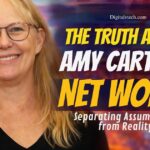Getting bored with your simple and boring Instagram bio fonts wants to change as your friend is having. Instagram does not provide any support to customize your bio fonts. Though you don’t need to worry, there are some online tools available that can solve this Instagram bio fonts problem.
But before we jump onto the list of best Instagram Bio fonts tools, let’s quickly talk about the Instagram Bio, Why it is important and how to write your Instagram Bio. We recommend you should go through these sections if you are planning to use Instagram as a business tool. Or you can skip it if you are here for using it only for personal use nothing more.
What is Bio in Instagram?
Bio is the most important part of an Instagram Profile. We can say that it is a description about you, who you are? What do you do? How you can help someone? How one can reach you? Yes, of-course Bio is not matters much when you using it for personal use. But for business or for becoming an influencer on Instagram that’s a must thing.
Bio is the first thing your customers or followers will be going to check on. Remember First Impression is the Last Impression. If you don’t have a good Instagram Bio then there are very few chances that you will get leads or followers. But writing a good Instagram Bio is what needs some creativity, as you only have 150 characters limit to cover all the above questions. But don’t worry here is why we have to keep our next section. Let’s quickly jump on to our next section.
Best online tools for cool Instagram Bio Fonts
These tools will help you choosing some cool font styles and designs to create good Instagram Bios. But remember what we said above, don’t overdo it.
#1 Meta Tags Font Generator by metatags.io

This is the best Instagram Bio font generator you can use to create some cool Instagram Bio Fonts. Why we are saying best. Unlike the other Bio fonts generator, the Meta Tags Font Generator also lets you preview your Bio Fonts on Instagram and Twitter too. And that too within the app, no need to switch between Instagram and Bio Font generator. Just select the best-looking font and copy it and use it on Instagram.
#2 Fonts for Instagram by Lingojam.com
This is one of the simplest tools you can use to create some cool Instagram Bio fonts. The tool window is divided into two windows. You can just simply type in your bio or copy and paste it into the left window and it will automatically give you some cool suggestions on the right window. And that’s the best part because in other tools you will give you suggestions just below the text. And that’s not all you can also use this font on other Social media platforms too like Facebook, Tumblr, Twitter, etc.
If you are not satisfied with the suggestion you have to option to create generate a new font too. But that’s a little tricky; you need to give it some time to learn it.
#3 Instagram fonts by instafonts.io

This is another tool you can use to customize your Instagram bio fonts. Using this tool you can choose over 90 bio fonts for your Instagram bios. To use them you just need to copy them and paste them into your Instagram Bio.
The best thing you can do using this tool is you can actually create some cool and stylish text for your Instagram Posts, Facebook Posts, and tweets, etc too. And the fonts also can be used across various other social media platforms.
#4 Instagram fonts by igfonts.io

If you need some really cool stuff with all different types of emojis, icons, characters, signs, then this the perfect tool you can use for your Instagram Bio. You will get tired but it will keep loading. You just need to type in the word or just copy-paste your Instagram Bio. Your results will appear automatically just below the Text box. Just keep scrolling down till you find the best Bio fonts.
#5 Instagram fonts by fonts.social
This tool also works the same way as the above tool works. Except there is a little different here, you can add emojis to your Instagram Bio Fonts text at the beginning. You can also use these emojis as your bullet points in Bio. You Just need to type in the text or Copy paste the Instagram Bio. All your suggestions will appear at the bottom of the Text. Just scroll down to your favorite one and copy it and paste it to your Instagram bio.
So these are the bio fonts tool you can use to create good Instagram Bios.
How to write a good Instagram Bio?
Yes of course there is some creativity required but definitely not an expert leveL. You just need to follow some tips and you will be good to create some stunning Instagram Bios. You don’t have to go anywhere for that too. Here are the important Social media marketing expert tips on how you can create a good Instagram bio.
- Your Instagram Profile NameDefinitely, the Instagram profile name is not a part of Instagram Bio, but to best utilize the 150 characters limit you can use Your Name Field also. Generally, we keep our full name as our Profile name and that’s perfectly ok if you are using it for personal use. But for business or becoming an influencer, experts recommend adding your business or niche keyword with your Profile Name.This will also help you rank up the Instagram searches for the particular business or niche keyword. Just edit your Instagram Profile Name and change it to “Sam Smith | Photographer”. Remember before “|” is your name and after “|” will be your Business or Niche keyword.
- Your Instagram BioRemember you only got 150 characters and you have to utilize them to the fullest. Don’t just write a paragraph description. Use a list to describe yourself. As your Business or Niche keyword is already covered in the Profile Name.Keep this section for targeting your key audience. How did you do that? Simple just use this section what you do or what your business is. What are your services? And whom it will be useful (your target audience)? How you can be reachable?
Let’s quickly go through an example below
“Weddings- Portraits – Destination and travel
Booking: samsmith.photographer@xxxxxx.com
Sam Smith Photo – Video Production
www.samsmithphoto.us/weddings “
See how we have utilizes the 150 characters limit and have smartly covered all the information one can find about us.
- Use cool and attractive Instagram Bio Fonts using online toolsYes, you can get rid of that simple and boring Instagram font. Instagram has not been given the option to change the font, but that can be done easily using online tools. But make sure you don’t overdo the creativity. Stick to one or two fonts that best suit your brand or niche. Don’t use a font that is not easy to read, as it will a kind of annoying reading it. Don’t worry about the Instagram Fonts tool, we are here only for that, Remember!
These are the three main things you can follow to write a good Instagram Bio.
Conclusion
Thanks for coming this long, Hope you will be able to create some good Instagram bios using these Instagram Bio Tools.
We have tried to cover all the best things you can do to write a good Instagram Bio. We have also covered what is Bio on Instagram? How you can write a good Instagram Bio? And lastly the Best tool you can use for the best Instagram Bio Fonts.
Don’t forget to comment, if you have any doubts.