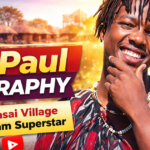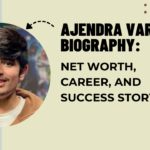You won’t be able to appreciate the full power of Linux distros like Ubuntu if you’re using an old laptop or computer with limited system capabilities.
However, this does not rule out the possibility of finding Linux distros on an outdated laptop.
Many lightweight Linux distributions provide a lag-free computing experience and a visually appealing graphical desktop on an outdated PC.
These operating systems are compact, quick, secure, and feature-rich, in addition to being lightweight, thanks to the lightweight desktop environments that run them.
List of Best Linux Distros for Old Laptop in 2023
Here, we will provide the details related to the best Linux distros for old laptops in 2023. So, read this article and know about it:-
1. Lubuntu
Lubuntu is a Linux distribution based on Ubuntu that uses the LXDE desktop environment. LXDE provides smooth performance and a recognizable look because of its C programming language and use of the GTK+ 2 toolkit.
Lubuntu should be familiar to anyone who has used the Windows operating system. It uses Ubuntu 18.04 and the Linux Kernel 5.00.
Lubuntu comes pre-installed with all of the necessary applications, so you can get started right away.
For example, it includes Firefox, a PDF reader, and a word processor. Lubuntu is the greatest Linux Distro for laptops with the latest hardware because of all of these features.
System Requirement
- Processor: Pentium II or Celeron
- RAM: 128 MB
- Storage: 2 GB
2. TinyCore
TinyCore is a great Linux distribution for aging laptops. It’s a lightweight distribution designed to run on its own.
Those who are familiar with the graphical user interface will have no trouble using it. It comes with a busy box and FLTK/FKWM desktops by default.
It’s a simple distro with a terminal, a basic text editor, and a network connection manager, among other things. TinyCore comes in three different editions: Core, Tiny Core, and CorePlus.
System Requirement
- RAM: 128 MB is recommended while 46 MB is a minimum with 64-bit
- Processor: Pentium 2 processor
3. Slax
Slax is a Debian-based lightweight Linux system that can be run off a USB device without needing to be installed.
The ISO file is a little under 300 MB in size, making it an excellent choice for older PCs. The user interface is straightforward and easy to use, with all of the necessary pre-built packages for the average user.
If necessary, you can even try to tweak the OS and make permanent modifications on the fly.
System Requirement
- RAM: 128 MB (offline usage) / 512 MB (for web browser usage)
- Processor: i686 or newer
4. Linux Mint Xfce
Linux Mint Xfce edition will be a wonderful alternative to have if you have a sufficient hardware configuration (refer to the minimum requirements below).
While it is an Ubuntu-based distribution, it also includes the Xfce desktop, making it suitable for some older PCs. You can also try other versions (like Cinnamon) available, as Linux Mint is one of the top Linux distros.
System Requirement
- RAM: 1GB (2GB recommended).
- Storage: 15GB of disk space (20GB recommended).
5. Peppermint
Peppermint is a cloud-oriented Linux distribution that doesn’t require expensive hardware. It’s built on Ubuntu and uses the LXDE desktop environment for a more pleasant experience.
Peppermint contains the ICE application for integrating any website or web app as independent desktop software, which was originally built with the web-centric strategy of netbooks in mind.
System Requirement
- RAM: 1 GB of RAM (recommended 2 GB)
- Processor: Processor based on Intel x86 architecture
- Storage: At least 4 GB of available disk space
Read: How to Use Pinterest for Business Account?
6. Linux Lite
Linux Lite is a lightweight Linux distribution that does not require high-end hardware to run. Even a novice will have no trouble using it on older PCs.
Ubuntu LTS (Long Term Support) editions are the foundation for Linux Lite. Despite being a lightweight distribution, it comes pre-installed with certain necessary tools.
Firefox for web browsing, Thunderbird for email, Dropbox for cloud storage, VLC Media Player for music, LibreOffice for office, Gimp for picture editing, and Lite tweaks for desktop customization are just a few examples. (Depending on which version you’re using, this may differ).
System Requirement
- RAM: 768 MB RAM (recommended 1 GB)
- Processor: 1Ghz processor
- Storage: At least 8 GB free disk space
Read: 10 Best Call Recording Apps for Android
7. LXLE
LXLE is a fork of the Lubuntu LTS distribution. LXLE is an excellent choice for users who want to use the LXDE desktop environment now that Lubuntu ships with LXQT by default.
Despite being a lite Linux distribution, LXLE strives to deliver a user-friendly interface and aesthetic candy. The system has been adjusted to boost performance and comes pre-installed with a variety of lightweight applications.
System Requirement
- RAM: 512 MB (recommended 1 GB)
- Processor: Pentium 3 (recommended Pentium 4)
- Storage: 8 GB
Read: How To Get Adobe Premiere Pro For Free?
8. Bodhi Linux
Bodhi Linux is another light Linux distribution that breathes new life into aging PCs and laptops. Bodhi Linux is well-known for its minimalist style and low-end hardware support.
Because it doesn’t come with a lot of pre-installed software, the ISO file size will be less than 1 GB.
Bodhi Linux is a solid alternative for older hardware setups because of the availability of Moksh Desktop, which provides a pleasant user experience.
System Requirement
- RAM: 256 MB of RAM
- Processor: 1.0 GHz
- Storage: 5 GB of drive space
9. antiX Linux
antiX is a Debian-based lightweight Linux distribution. This is an excellent alternative if you’re looking for something that doesn’t involve a system.
To keep the system working on low-end hardware, antiX additionally employs the icewm window manager. The ISO file size is roughly 700 MB due to the lack of pre-installed software. If you have an active internet connection, you may always download and install more software later.
System Requirement
- RAM: 256 MB of RAM
- Processor: PIII systems
- Storage: 5 GB of drive space
Read: How to Fix MMS Download Problems?
10. SparkyLinux
SparkyLinux is a lightweight Linux distribution that also targets current PCs. SparkyLinux comes in two flavors, depending on your requirements.
One is based on Debian’s stable version, while the other is based on the testing branch of Debian. As a result, you are free to choose anybody you choose.
You can also download multiple editions of ISO in addition to the versions. For example, a desktop-based LXQT edition, a pre-installed GameOver edition, and so on.
System Requirement
- RAM: 512 MB
- Processor: Pentium 4, or AMD Athlon
- Storage: 2 GB (CLI Edition), 10 GB (Home Edition), 20 GB (GameOver Edition)
11. Puppy Linux
Puppy Linux is pre-installed with JWM and Openbox window managers, making it light on system resources.
Puppy Linux does not come with any program bundles because it is designed to be quick. It does, however, contain some rudimentary apps. In other words, if you want to use an old computer, it can get the job done.
System Requirement
- RAM: 256 MB
- Processor: 600 Hz Processor
12. Tiny Core
Technically, it’s the lightest distribution available. It is not, however, a comprehensive Linux distribution for a typical desktop user.
Tiny Core is the basic core of an operating system, which includes the kernel and the root filesystem.
In other words, it includes the essential components of a desktop operating system.
You can use it right away if all you need is a PC to boot up and a wired Internet connection. However, don’t anticipate proper hardware support right out of the box.
So, if you know how to set up or create the tools required to make Tiny Core Linux a complete desktop experience, you can give it a shot.
System Requirement
- RAM: 64 MB (128 MB recommended)
- Processor: i486DX
Read: How To Create Spaces In Your Instagram Captions and Bios
Conclusion
These are the top 12 Linux distributions I’ve identified that are best suited for aging laptops and can be relied upon.
Other distributions are available, but they may not provide community support or regular updates.
The majority of Linux distributions should be simple to install on older PCs. There are a number of possibilities on our list if you want a nice user experience, a simple UI, and stability.
Don’t forget to leave a comment below telling me about your favorite Linux distributions.