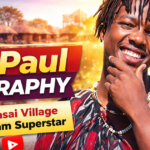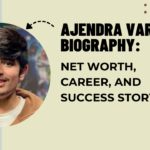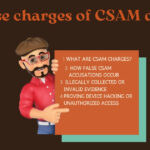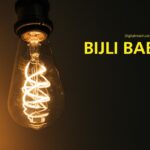Like other internet providers, Jio also has its own APN settings, which are mainly used to ensure a smooth and fast internet experience.
If you are a Jio user and cannot connect to the internet or a hotspot, it is important to check Jio APN settings first. Most users are not aware of APN settings, and why do they need to know about these settings?
What are Jio APN settings, and how do they work?
APN, or Access Point, is a set of configuration values that your mobile phone, be it Android or iPhone, uses to connect to the data network.
It is important to know how it works:
- What is the procedure for connecting to the internet?
- Your internet service provider is authenticated or not
- How to send and receive multimedia messages (MMS)
Read also: 15+ Methods to Go to Settings on Android Phones
Why Are APN Settings Important for Jio?
Since Jio SIM cards are plug-and-play with the device, sometimes the Jio best APN settings cannot work correctly as they don’t update properly.
You will face this problem if you have a non-Indian phone, or you have a custom ROM in your phone settings, or if you have done a factory reset manually on your device at some point.
If you have the correct Jio APN settings, then you can experience:
- You can experience the smooth 4G LTE internet
- Hotspot can function correctly and smoothly
- Sending and receiving MMS has become easy
When you insert a Jio SIM card into your device, be it an Android or an iPhone, it automatically saves the settings on the phone, so you can start accessing the internet very quickly without any problems.
To surf the internet, along with downloading or uploading anything, you should set the access point name correctly.
Jio APN Settings for everyone for maximum speed
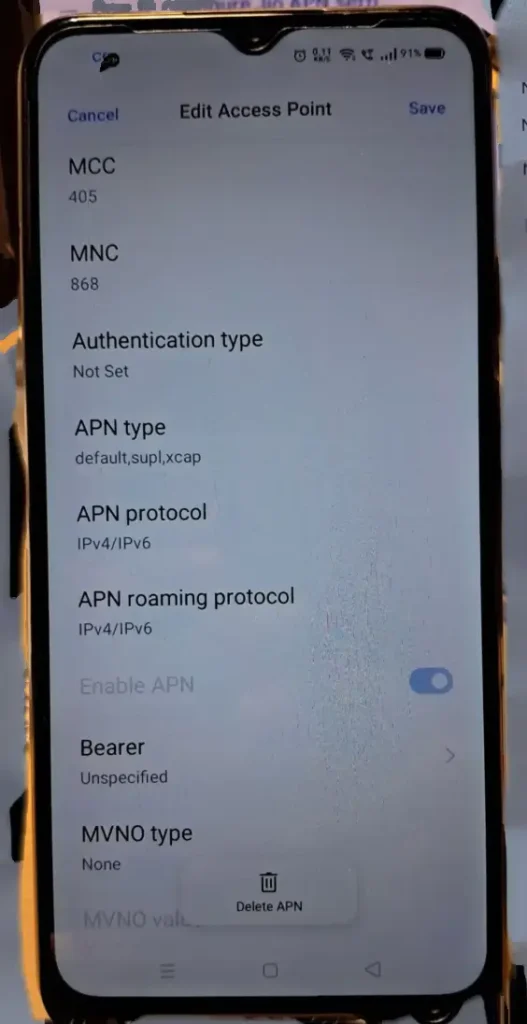
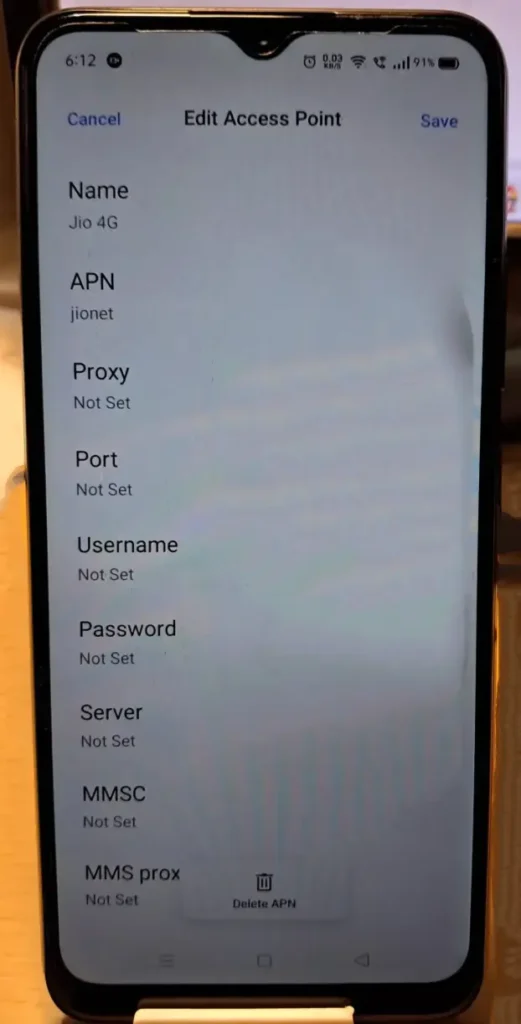
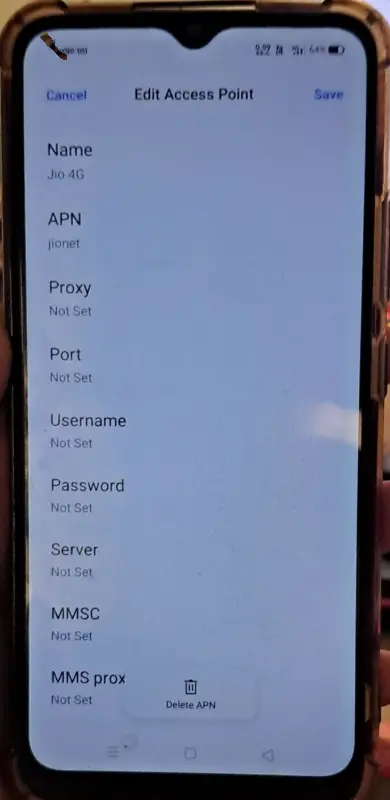
You can use any device, whether it is an Android or an iPhone, or any modem device; the below settings can work worldwide for Jio users:
| Setting | Value |
|---|---|
| Name | Jio |
| APN | jionet |
| Proxy | Not set |
| Port | Not set |
| Username | Not set |
| Password | Not set |
| Server | Not set |
| MMSC | Not set |
| MMS Proxy | Not set |
| MMS Port | Not set |
| MCC | 405 |
| MNC | 857 / 858 / 859 |
| Authentication | None |
| APN Type | default, supl |
| APN Protocol | IPv4/IPv6 |
| Bearer | LTE or Unspecified |
| MVNO Type | None |
Applying these settings to your device
For Android:
- First, you need to go to Settings, then open the Mobile Network and Access Point Names.
- Then you should tap Add (+) or the menu icon, where you need to enter the settings listed above, and save
- After that, you need to select the best APN for Jio SIM as the default and restart your device.
For iPhone:
- First, open the settings of your device and select the Cellular Data Network from the cellular option.
- After that, enter Jionet under the APN.
- Next, you should leave other fields blank or default and restart your device.
The proper way to configure Jio APN settings on your device
You must configure the correct Jio APN settings. But if you want to increase your internet speed on the Jio network for your 4 G or 5 G-enabled smartphone, then you should follow the tips below:
- You must turn on the 4G/LTE network mode on your smartphone or other device.
- The device software must be updated.
- Always try to keep your device clean by clearing the cache and cookies of your browser.
- If any background apps are enabled on your device, try to disable them as soon as possible.
While facing problems with accessing the JIO internet, you have to configure the Jio APN settings for high-speed internet properly. It ensures uninterrupted use of mobile internet, You should follow the steps mentioned below.
Step-by-Step Instructions for your Android Devices:
- You should open the phone’s Settings menu.
- Then select the Network & Internet of your device (or Connections on some phones)
- After that, tap on your Mobile Network
- Next, your work is to open the Access Point Names (APN) from the settings
- Click the “+” or “Add“ option for creating a new APN and enter the Jio APN Settings, as mentioned below:
| Field | Value |
|---|---|
| Name | Jio |
| APN | jionet |
| Proxy | Not set |
| Port | Not set |
| Username | Not set |
| Password | Not set |
| Server | Not set |
| MMSC | Not set |
| MMS Proxy | Not set |
| MMS Port | Not set |
| MCC | 405 |
| MNC | 857 or 863 or 874 |
| Authentication type | None |
| APN type | default |
| APN protocol | IPv4/IPv6 |
| Bearer | LTE |
| MVNO type | None |
- Then you need to tap the three dots or the “Save” option.
- Next, you should select the New APN.
- Finally, restart your device
For iPhone (iOS Devices)
On iPhones, Jio APN settings can be configured automatically, however, you can modify, by following the below-mentioned steps:
- First, you open the Settings > Mobile Data > Mobile Data Options > Mobile Data Network
- After that, you need to enter the Following in the Mobile Data:
- APN: jionet
- Username: (leave blank)
- Password: (leave blank)
- You will not be able to fill in MMS and other fields until your device is specified by Jio Customer Care.
- Finally, go back and restart your device
Tips to configure Jio APN settings
- Your Jio SIM needs to be active, and it should be inserted properly.
- Make sure your device has the updated software.
- Try to reset the network settings of your device perfectly if issues persist.
- Try to contact Jio customer support for troubleshooting.
Why Configure Jio APN Settings?
- Help to fix the issues of accessing the Internet
If your device is having trouble accessing mobile data or experiencing issues like unusually slow internet, check the Jio APN settings.
It can happen due to entering the incorrect APN settings. You need to manually configure the correct Jio APN; only then can you restore full data functionality.
- Allows to Enables 4G/5G speeds
You should always focus on using the correct APN settings. It ensures the smooth function of your internet by connecting to Jio’s high-speed 4G or 5G network.
So, you can enjoy any type of internet-related features such as faster download and upload speeds, smoother streaming, and high quality online experience.
- Makes it easy to send and receive MMS messages
If you cannot send or receive multimedia messages (MMS) for some time from your device due to incorrect APN settings on your device, then you have to configure the MMS parameters, which will help you restore this feature
- If your smartphone was not purchased from India
If your smartphone is imported from other countries, then it cannot recognise the Indian networks automatically. Then you should configure the Jio APN manually, which helps your devices connect to the Jio network properly.
- Custom ROM or Factory Reset
If your device has a custom ROM or you recently did a factory reset on it, then the APN settings on that device may have been deleted.
Manually re-entering the Jio APN setting information can help restore the internet and MMS functionality.
When do you need to Check Your APN settings?
- After inserting a new Jio SIM on any smartphone or other device
- If the internet connectivity on your device does not work properly
- If you are switching the device or carriers
- After updating the software or resetting it
- If you are using an imported device
If you’re struggling with mobile internet issues or can’t send MMS using your Jio SIM, it could be due to misconfigured APN (Access Point Name) settings.
APN settings are essential for your phone to connect to Jio’s data network, and when something goes wrong, it’s usually fixable with a few simple steps.
Troubleshooting Tips
If you are struggling with accessing the internet on your device, you should check the troubleshooting guide. Now we are discussing the troubleshooting tips, which are extremely important to fix Jio APN issues.
Check whether your APN setting is correct.
You should be careful about spelling when entering the fastest APN for Jio configuration, as a small typo can stop or break the connection. So, it is important to double-check the APN configuration after entering:
- Name: Jio
- APN: jionet
- Unless specified, it is also important to fill in any other fields.
Try to delete all information of other APNs if you enter and then re-enter the information for Jio APN settings. It helps you to avoid conflicts.
Restart Your Phone to make the internet functional
You should restart your phone if you make any changes, as it helps to refresh the network connections.
Allow Mobile Data to work properly
Check the mobile data, if needed, turn it on after opening the settings of your mobile. Here are the steps
- First, you should go to the Settings > Network & Internet > Mobile Network
- Then, Enable Data connectivity on your device
- After that, disable Wi-Fi temporarily to check whether the cellular data of JIO is working properly
- Check that your smartphone has the correct network mode (LTE/4G Preferred)
You need to ensure that your device has the correct network mode:
- For Android: you need to go to settings, then open the Mobile Network, select your preferred Network Type, and finally select 4G/LTE
- For iPhone: you have to go to Settings, then open Cellular, next choose the Cellular Data Options, after that Voice & Data, finally select LTE
You should know Jio can only support LTE/VoLTE, so it won’t work on 2G/3 G.
Reset the Settings of the Network
If you find no one trick can work, you should reset the network settings on your device, which allows you to erase the saved Wi-Fi networks and APNs and can fix persistent network issues:
Contact the Jio Customer Care as soon as possible
If your APN configuration is correct, but the issue persists, you should call the Jio customer care number on 198 (toll-free) or use the MyJio app to get support.
Conclusion
If you want to get the Jio high-speed internet on your device in 2025, it is not too difficult task, however, you have to do it with the correct fastest APN for JIO. Jio SIM card typically auto-configure. But manual setup is always effective as it can resolve speed or connectivity problems quickly.
You might also like to read