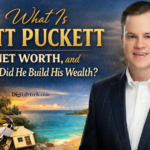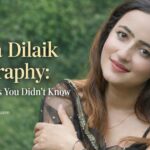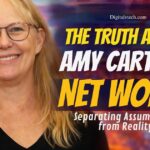Android Scanner Apps: In this digitized era, we need to give or submit scanned documents in every place. Sometimes, it’s very urgent to submit scanned documents, and then we start looking for a scanner or stationery shop to do it for us.
But now, we don’t need to look for a scanner anymore because our smartphones are capable of scanning any documents.
The cameras of smartphones are powerful enough to scan any document and convert it into a PDF file or any other file. Less than 5 mins and you can scan any documents with clarity and in the size that you want.
I scan my important documents through my mobile phone because it’s faster than a desktop scanner, so why should I go to the market and spend money on this scanning process?
Read also: Vidmattapp: The Ultimate App to Supercharge Your Entertainment
If you want to know about those applications, with the help you can also scan documents your smartphone then read all the further points.
Top 5 Android Scanner Apps
If you are an Android user, then ready to know about the scanning apps for your smartphones, or if you are ios user, then read for the knowledge and spread it with your Android-user friends.
1. Google Drive
We all know that Google Drive is used for saving our files, like images, videos, and other documents and sending files to others, but very few people know that Google Drive also helps us scan documents.
Yes, you read correctly; Google Drive has a feature to scan any documents. It’s good for users because they don’t have to install any other app to scan their documents. Just open your Google Drive, and you will see a + sign at the bottom of the right corner.
Click that + sign, and a pop-up screen opens there where you will see many options, with a “scan” option. You get many more features there, like ‘crop the image’ and ‘change the colour or quality of the image’.
Read: Top 9 Hotspot Apps for Android of 2025
Features of Google Drive’s scanner
- Easy-to-use features
- Don’t need to install other apps and face a low memory issue
- Get many features and customise according to your requirements.
- Save your documents directly in Google Drive.
2. Adobe scan
Many of us have heard about this Adobe scanner app. Because it’s very popular on Android phones. It’s a very useful and feature-loaded app because you can scan any notes, documents, and images.
Loaded with features, it’s also very simple and easy to use. You can scan multiple pages and convert them into one file. Also, make a PDF file and send it directly to the Adobe scanner.
The quality of files and images is rich because there is OCR built into this app; you can use your file many times.
If there are any stains on your documents and notes, then don’t worry because this app is capable of scanning documents and making documents neat and clean.
Features of Adobe Scan
- OCR features are built in, so you can reuse your content.
- Scan multiple pages at the same time and make one file.
- It allows for the removal of creases from the documents
3. Abby Fine Scanner
This app is a little more advanced as compared to the two above-mentioned apps. Abby Fine Scanner provides 12 formats to make any file. The best part is that it can scan text in 193 languages.
OCR is built-in, so don’t worry about the quality. The other feature is that you can add text to your scanned documents. After scanning, you can share the file via email and also save it in a cloud locker.
Features of Abby Fine Scanner
- It supports 12 formats
- Scans the text in 193 languages
- Saves your file in a cloud locker.
4. CamScanner
It is a very popular app, and I think most Android users use this app to scan documents, images, notes, forms, and ID cards. In this one, you can remove or add text from the images.
The best part is that you can add two different files and combine them into one. And obviously, you get other common features like other apps. CamScanner allows you to send your files via email and also save them in cloud storage. It not only supports Android devices but also iOS users.
Features of CamScanner
- Top-rated application
- You can merge two files
- Extract the text from images.
5. Genius Scan
Last but not least, in my list, Genius Scan holds the 5th position, but it doesn’t mean that there is a lack of features.
Genius Scan has many different features, such as support for different page layouts. A3, A4, A5, and legal paper or visiting card layout.
These features make this app different from all others. It can also support backups and the restoration of data. You can use this app for multiple scans as well. After the scan, you can share your file with others and save it to cloud storage easily.
Features of Genius Scan
- It supports different page layouts.
- Also support backups and restore data features.
- Provide multiple scans.
How do I scan with my phone?
You don’t know. How to actually scan something with your phone? It’s super simple. Just open your favorite scanning app, point your phone’s camera at the document, and snap a picture.
Most apps will automatically detect the edges, but you can tweak the crop if needed. Then the app cleans up the image, making it look sharp and clear.
Save your scan as a PDF or image, and you are ready to share or store it. you’ll wonder why you ever bothered with those bulky scanners.
Advantages of Mobile Scanner Apps
Mobile scanner apps come with some serious perks. First off, convenience is huge; your scanner fits right in your pocket.
You can scan anytime, anywhere, whether you are at home, at the office, or on the go. These apps save you a ton of time, and many offer features like OCR etc. you can search and edit text from your scans.
Plus cloud integration means your documents are safe and accessible on any device. It’s like having a mini portable office in your phone.
Disadvantages of Mobile Scanner Apps
Some free Mobile scanning is not perfect. Sometimes the quality depends a lot on your phone camera and lighting conditions.
If the lighting is bad, your scans might look a bit blurry or shadowed. Since you are using a camera, scans can be less crisp compared to traditional scanners.
Some advanced features may require subscriptions too. And while apps try to crop automatically, occasional manual tweaking is needed. While these apps are super handy, they do have a few small trade-offs.
Conclusion
We all need to accept that those apps and our smartphones make the way of scanning documents easier for us. Earlier, we had to go to the market and find a shop, then wait for our turn, and also spend so much money on it.
I have personally been there when I finished college because I had started preparing for competitive exams. Therefore, every other day, I had to fill out the exam forms and submit my documents.
I used to go to shops and spend money on scanning documents, but when I learned about these apps, I started scanning my documents from my smartphone and saved my money and time.
So, these apps are very useful, helpful, and time-saving.
You might also like to read
Love2Love.lv: Where Romance Begins and Never Ends