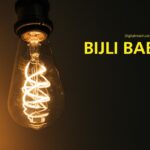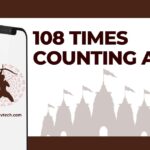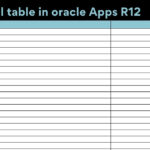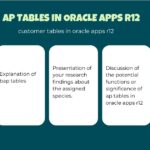Spectrum TV is one of the best streaming services which provides amazing video content providers in the world of Smart TV or Mobile Phones.
Spectrum TV allows you to access a vast number of TV shows and movies by connecting with various video streamers like Samsung Smart TV, Vizio Smart TV, or Roku. But while running the Spectrum app, there are various error codes that you will face
If these error codes are not corrected this can lead to connectivity problems or other issues. If you are also facing such error code issues then this article will help you to fix the error codes and get connected back as usual.
Overview of Error Codes on Spectrum TV
Generally, we all are familiar with error codes, we will see this type of error code in Televisions or such other devices.
You may also notice that when you try to access a particular website or app, you will see a message on the page like – Error Code 503, Error 1001, etc. These error codes are followed by a series of numbers or letters, sometimes they may appear in a pop-up message or box.
These error codes tell there is something wrong that happened so that it is unable to load or there may be connectivity issues.
These error codes may appear temporarily or remain on the screen. But to use the Spectrum TV error-free you need to resolve them as soon as possible.
In this post, we will know about the Error Codes on Spectrum TV in detail and also tell the ways to fix them.
Read: How To Get Free WiFi?
Details of Troubleshooting Error Codes on Spectrum TV App
Below we will provide some related details of this troubleshoot, so read these details carefully and about it:-
Error Codes on Spectrum TV App (Android) – Troubleshooting
Error Code DCM – 1602
This indicates the verification that the Spectrum Receiver is on and connected to the TV. You have to verify that you are connected to the Home WIFI Connection, close the app, and open it again.
Error Code DVP – 999
If you face this error code then close the app, wait for a few minutes and restart it.
Error Code DLI – 1010
This error code signifies that it is a login issue, so enter your login details – Username and Password manually.
Error Code DCM – 1000
If you face this error code then close the app, wait for a few minutes and restart it.
Error Code DLC – 1001
This error indicates that some shows and channels are not available due to the internet connection outside your home. So, connect the internet to your home WIFI and close the app then restart it again.
Error Code DLP – 999
If you face this error code then close the app, wait for a few minutes and restart it.
Error Code DVS – 1001
This error indicates that some shows and channels are not available due to the internet connection outside your home. So, connect the internet to your home WIFI and close the app then restart it again.
Error Code DEF – 1004
This error appears when your internet connection is unstable. So, try to connect your internet to a secure and stable home WIFI network and then restart the app.
Error Code DVS – 1004
This error signifies that the current program or show is not available, so choose a different program and or try this after some time.
Error Code DGE – 1001
This error appears when your internet connection is unstable. So, try to connect your internet to a secure and stable home WIFI network and then restart the app.
Read: How To Create Spaces In Your Instagram Captions and Bios
Error Codes on Spectrum TV App (iOS) – Troubleshooting
Error Code IVS – 1003
If you face this error code then close the app, wait for a few minutes and restart it.
Error Code ILI – 1010
This error code signifies that it is a login issue, so enter your login details – Username and Password manually.
Error Code ILP – 999
If you face this error code then close the app, wait for a few minutes and restart it.
Error Code ILI – 1127
This error indicates that some shows and channels are not available due to the internet connection outside your home. So, connect the internet to your home WIFI and close the app then restart it again.
Error Code ILI – 9000
If you face this error code then close the app, wait for a few minutes and restart it.
Error Code IGE – 9000
If you face this error code then close the app, wait for a few minutes and restart it.
Error Code IFE – 1004
This error indicates that some shows and channels are not available due to the internet connection outside your home. So, connect the internet to your home WIFI and close the app then restart it again.
Error Code ILP – 9000
If you face this error code then close the app, wait for a few minutes and restart it.
Error Code IUC – 9000
This error signifies that the current program or show is not available, so choose a different program and or try this after some time.
Error Code IVS – 1001
If you face this error code then close the app, wait for a few minutes and restart it.
Read: How To Make Your Taskbar Look Cool?
Conclusion
So, you will know about the various error codes of the spectrum TV. A variety of reasons are responsible for these errors like weak internet connection, server down, and wrong login details. Most of the error codes are due to unstable internet connections and programs unavailable by the servers.
These errors can be fixed by a basic troubleshooting trick; just a simple restart. And some errors which are caused due by the internet can be resolved by connecting to a secure and stable home WIFI connection.
While some programs are not able to run by default, they are fixed on their own. I hope you will like this article and now you will be able to resolve the error codes on the spectrum TV app.
You may also like:
How To Get Adobe Premiere Pro For Free?