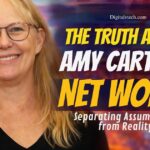We all love a new phone that launches from time to time, as there are various phones in the market with new features and upgrades. So, when we decide to purchase a new phone, then what to do with the old one? It will be great to sell them and trade as we often do with used cars or vehicles. In this way, we can save money and provide someone with an old phone at an affordable price.
Now, the question arises in our mind where to sell them. There are various options to sell the old phone. You can sell your phone on a local mobile store that deals in old phones, to someone who needs a used phone, or an online store. If you are looking to sell your phone, Walmart is a great option for you. You will be surprised to know that but yes, Walmart buys used phones. In this article, we particularly discuss how to sell phones on Walmart.
Walmart will buy your phone through their trade-in program or ecoATM kiosk. You can sell your phone online for credit between $ 50 to $300 immediately or for a Walmart gift card. If you can sell it at a Walmart store using ecoATM Kiosk, you’ll get up to $ 300 cash.
Things to consider before selling a used phone
If you plan to sell your used phone then you have to consider two things; Back up your data and wipe your phone clean. These are two essential things you have to do with your smartphone. As if you lose your important data then you will face difficulty shortly. And if you don’t clean your data, maybe the other person will negatively use your phone’s data and harm your bank accounts or personal profile.
So, whether you are selling your phone online or offline you have to do these two things to protect your privacy and prevent identity fraud.
Back-Up Phone’s Data: Make sure to back up the phone’s data and copy it to another phone. As after selling this you will lose your important data that includes documents, videos, images, and other media files.
Perform Factory Reset: when you made a copy of your data, delete the data in your phone manually. After this perform a factory reset to delete all the data on your phone and restore the settings to their default. This will wipe out all your data from the phone.
Read More: How to Return Items to Walmart in 2021?
How to sell your phone to Walmart?
Walmart will purchase your phone in two ways, this includes Online and Offline or In Person. Let us discuss both the ways to sell the used phone in detail.
Online: Walmart Trade-In Program
Walmart offers Walmart Gadgets to Gift Cards program in which you can sell an electronic gadget online and get a Walmart Gift Card in exchange for it. Walmart started this program in partnership with a trade-in solution provider. On average it offers gift cards ranging from $ 50 to $ 300 depending upon the condition of the mobile.
Before selling phones on this program keep in mind that you will get Gift Cards in return. If you are looking for cash then sell it on Walmart store using ecoATM kiosks.
On this Walmart Gadgets to Gift Cards program, you can sell various electronic gadgets. This includes tablets, cell phones, wearables, laptops, game consoles, and voice speakers. To sell your phone in the Walmart trade-in program follow the steps below:
- Go to the Walmart website and navigate to Walmart Gadgets to Gift Cards program homepage.
- In the upper right corner of the screen, click on the cell phone icon.
- Now you have to select the description about your phone which includes, Manufacturer, Model, Specific configuration, condition of the phone working or broken, etc.
- When you fulfill all the required details and submit them. You will get an instant offer for your phone.
- If you accept the offer, they will send you a prepaid shipping label in your email. Print this label and send your phone along with the label through FedEx Ground.
- Once the Walmart Gadgets to Gift Card receives your phone, they will evaluate your phone and send you the Walmart gift card electronically.
Read More: Does Walmart Offer Pet Insurance?
Offline: ecoATM Kiosks at Walmart Store
If you want cash for your phone, the ecoATM kiosk at the Walmart store is the option to get cash for your phone. But before selling your phone to an ecoATM Kiosk, you should get an online quote from ecoATM using your phone.
By getting an online price quote for your phone, you will get an idea of how much you will get in return for your phone.
To get an online price quote from ecoATM, follow the steps below:
- Open any browser, navigate to the ecoATM price quote website, or type in the URL section https://www.ecoatm.com/a/devices.
- Enter the details about your phone which include brand, cell phone model, phone storage capacity, choose the carrier, and final condition of your phone.
- After entering all the details about your phone, enter your zip code. Zip code is essential as price varies from location to location.
- After submitting the zip code, you will get an instant price quote online.
- If you agree with the price quote then visit your nearest or chosen Walmart store.
If you find the price acceptable for you, you can go to an ecoATM Kiosk at Walmart Store. To find the ecoATM Kiosk, visit the ecoATM Kiosk online locator and enter your zip code.
You will get a list of locations near you where you get ecoATM Kiosks. Here, choose wisely as all locations having ecoATM Kiosks are not Walmart stores. Choose a Walmart store from the list where you wish to go.
Now, you will know a rough idea of the price of your phone and the location where you will sell your phone.
Before going to the chosen Walmart store, make sure your phone is fully charged and have a government ID with you.
- Now you are ready to go to the ecoATM Kiosk at the Walmart store.
- Go to the chosen Walmart location, you will find the Kiosks at the doorways of the store where you pick a shopping cart.
- To start the ecoATM Kiosk, touch its screen.
- The machine will ask you to insert a government-approved photo identity card to validate your identity.
- The machine will ask you several questions about you and your device, answer this.
- Now, the machine will print out a QR Code sticker. Attach this sticker with the phone’s back. Put your phone on the scanner, the kiosk will scan your phone and identify it.
- Once it has been identified, you will be given a power cord. Connect the power cord with your phone and put the phone back onto the kiosk machine.
- The kiosk will scan your phone again and then ask you to put your thumb on the fingerprint scanner.
- Digitally it will be taking e signature from you and provides you a price quote based on the Phone’s condition and model.
- If you accept the offer it will dispense the cash and if you decline the offer it returns your phone to you.
Read More: How to get Adobe Photoshop for Free?
Conclusion
So, in this way you can sell your used phone. Walmart offers you to sell your phone online and provides you with a Walmart Gift Card and on ecoATM Kiosks at Walmart stores, it gives you cash. So, if you like the offer given by Walmart, you can sell your phone at their store. And if you wouldn’t like the price offered by Walmart move to another option.
You may also like:
How to Fix Camera not Working on Android?