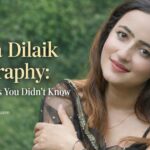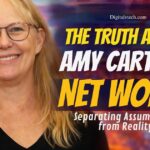Nowadays everyone purchases all their products related to their personal or household use by online mode. And online products are really good, not bad in use. But sometimes some products are not really much better and meet our expectations and we want to return them.
So Do you want to return the items which you purchase through Walmart? In this article, I am going to share with you some methods of how Return Items to Walmart.
How to Return Items to Walmart?
#1. Return via Store
If you want to return any product to Walmart then you can directly visit the Walmart store and can return it.
Whenever the Walmart store is open you can return the product. The Walmart store is open between 7 am to 10 pm every day.
Also, the customer service desk is normally located in your nearby area. You can also ask them about the product return policy.
These things are necessary before visiting the Walmart store offline:
- Bring the product in well and with proper packaging to return to the Walmart store.
- Always remember to take the government issued-ID with you.
- Always check that the product item packaging is original and the barcode area still is scanned.
- Now, Go to the customer service desk and ask to return them.
This is the first method to return your product if it is not as good as your expectations through an offline store Walmart.
Read More: Does Walmart Offer Pet Insurance?
#2. Return via Online
Online mode has the solution for all types of problems. If you purchase the item online then you can easily return it by online procedure.
Here, you will find an easy and simple way to return in just a moment. You need to follow the following given steps to return it online.
- Go and log in to your Walmart account.
- Now, click on the upper right corner of the Walmart account.
- Select the account by which you want to return the item.
- Then select the item and choose the option “Return”. When you select it you will get two options there: either want Return on refund or replacement. You have to select according to you.
- After choosing the options fill in the reason for returning.
- You can also select the option for return to the store if it’s available.
- Now finish and complete it.
#3. Return by Walmart app
You can easily return the product with your Walmart app. The app is very helpful to provide you with every solution related to your queries on products.
Also, they have their own customer service team that handles all issues on products-related queries.
The returning process starts with the app and finishes at the store. Just look into the step on how to return the product through the Walmart app.
- Log in to the account by which you are using the app.
- Open the item purchase history
- Find the item order, click on it, and start the return procedure.
- Now select the item with the reason and tap to continue for this.
- And at last finish and complete the return process.
Read More: Does Walmart Take Apple Pay?
#4. Return by Scheduling Pickup
If you don’t want to choose the online mode for returning the product. Then you can also return it by scheduling a pickup date.
You can create the pick-up by FedEx nearby you.FedEx is a small offer of parcel pickup services.
You can return the product by using the pick-up by FedEx for all the products which you’re purchased from walmart.com.
To return it you need to login into the Walmart website:
- First, log in to the Walmart website.
- Go to the purchase history of Walmart
- Now select the item and the reason to return the product.
- Select the FedEx pickup carrier
- Last and most important, select the date according to your preference.
#5. Return by mail
You can also use the method of mail to return your item by Walmart.com. The mail processing sometimes takes 2-3 weeks to revert back and take action for your product.
Don’t be worried it does not always happen. Mostly it creates more issues if your item is lost during the time of shipping.
Let’s check the steps on how you can return your product by mail :
- Just login into your Walmart account
- At the upper corner select the account name.
- Now choose the item which you want to return
- Choose “Return by Mail”
- In the mail process, you need to print out the return label of the item.
#6. Return by Marketplace seller
In any online shopping, the name brand has its own third-party seller through which most of the products are sold.
The product is received by any nearby location. And, with the help of a marketplace seller, you can return it directly to the third-party seller.
You can search and apply to return the product to the third-party marketplace seller of your area by this way:
- Go and login into your Walmart account
- Check properly the return window of the product it should be between 14 days to 30 days
- If the seller is in your nearby area then it will provide you a shipping level.
Read More: How To Use Paypal for Amazon?
What is the Return policy needed to know for Walmart?
- Customers can return the product within 90 days of the item purchase.
- And, Customers should have valid ID proof to return the product.
- Customers should need to package the product in a good way.
- Walmart provides a cash refund for a minimum amount of return and an amount of credit for the maximum purchasing amount.
Conclusion
These are some ways to return the product which you have purchased from Walmart.com.
It happens many times that we have not received the product of our expectations and we want our money back by returning it.
With the help of this article, you can select any one mode to return your product easily without facing any issues.
You may also like:
How To Get Cashback With Apple Pay?