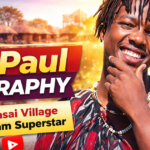Several times it happens with us that we decide on some plans but due to some issue and emergency work we need to cancel our plan.
For example, if we book any Airbnb services like in hotels, cabins, Holidays rentals, beach houses, or any interesting accommodation place it always requires pre-booking services which we have to pay some amount to stay there at the time of booking.
Normally, it always comes to our mind if we cancel the booking will the full refund get back to us? Coming to this thought in our mind is not a big thing obviously we pay the amount for this.
Some people face many issues from the retailer’s end at the time of cancellation. If you are facing the same problem and want to get your refund back from the retailers then you can take some of these steps.
In this article, Now we are going to know the conditions by this way you can apply for your refund.
Read More: 5 Tech Tools To Optimize Business Operations
How to Get a Refund From Airbnb
#1. Requesting Refund by terms & Conditions policy
We are all aware that if any policy is written in terms & conditions policy then anyhow the Airbnb member has to return the refund in any situation.
Nowadays there are multiple Airbnb hosts available in the market which offer you the accommodation facility and service.
I recommend you do not stick with them regarding any services. Majorly they cheat people and do not get the refund back after requesting it many times.
Always try to book any Airbnb services from an authorized company because it takes all the risk and provides you the best solution according to your problem.
To apply for terms & conditions policy you can report the issue within 24 hours of encountering it. Always keep the booking evidence with yourself before submitting the request because they will surely ask you for the evidence to check the refund eligibility.
Read More: 5 Best iPhone Learning Apps
#2. Request the refund by writing an email
Email is one of the best tricks to solve your problem and send it directly to the Airbnb company for the inconvenience that you are facing currently.
How you need to write a perfect email for your refund you can take the help from the below points:
- First login into your Airbnb account through any device.
- Now select the option for refund money.
- Then select the reservation which you want to cancel.
- Now explain clearly in the email why you need to change your plan and want to cancel it.
- Also, refer to the total amount which you pay at the time of booking in Airbnb.
After writing these all scenarios, someone will surely take action on that and revert you in 1 or 2 days. It takes time but your work will be done.
Read More: Is Google Meet Better Than Zoom?
#3. Connect phone call to Airbnb customer service
After trying so much if you did not get the answer on your refund so now you need to call the Airbnb customer service center.
You can dial this number of Airbnb (855) 424- 7262 and wait while your call is connected to them.
If you are eligible then within some days a refund will be received from you. They also give you the deadline for the refund on that particular date you will receive your refund.
You can also take them the reference confirmation number which he/ she created at the time of calling.
I want to share my some personal experience here. Please talk in a polite way with the agent because they sit there only for our help. It can be understood that it’s your money which you pay with your own pocket but try to resolve the problem in a good manner.
The one thing that you can do if you are not satisfied with the agent is to ask them to transfer the call to any senior manager for your help.
Read More: How to Create A Drop-Down List in Excel?
Is it hard to get the refund back from Airbnb?
In any online booking service, people often think that it is hard to take a refund for a cancellation booking.
Here, you all need to do the request to the company by itself if the retailer does not respond to you properly for this.
You have to make sure that you are eligible for the refund or not for the refund process. You need to keep some points in your mind.
Let’s check the below key points while making the Refund process:
- You need to check that your retailer has completely canceled the booking.
- The information that is needed for the accommodation rooms has not provided to them.
- The retailer does not search for any option yet listing your accommodation.
- The last one is you need to check that your retailer does not make any arrangement for your food and room.
This is some basic thing that you should think about, before asking for any refund of the cancelation.
Read More: How To Use Zoom On Computer?
Always keep the Refund deadline in your mind
Normally the refund policy date for the guest Airbnb can apply before 30 days. Then you are eligible for a refund. After this deadline, you are not eligible for any refund. So you need to always keep in mind while booking before from the airbus.
Another thing is if you want any changes in your accommodations or want to add some more options so you can tell them within 24 hours. So that they are able to make changes without any issue.
Because sometimes it is tough and creates a lot of problems if you tell them after 2 or 3 days to add something in your service.
Read More: How to Get Student Discount on Apple One?
Conclusion
This article will help you a lot to know how you can get a refund from Airbnb. Sometimes it is easy to make a refund if you request under the terms and conditions policy but if you cancel it at the end moment of the time then half of the refund amount you will get according to their policy.
If any host of Airbnb cheats with you and even doesn’t want to return your amount you can apply by giving different methods in the article.
Nowadays people share and viral these types of things through the help of social media because most of the people are active on this platform and make your work easy.
I hope that this article will help you to get your refund back from Airbnb.
You may also like:
How to Make Skype Calls on TV using Chromecast?
10 Best Application to Hide Apps in Android Phone And iPhone