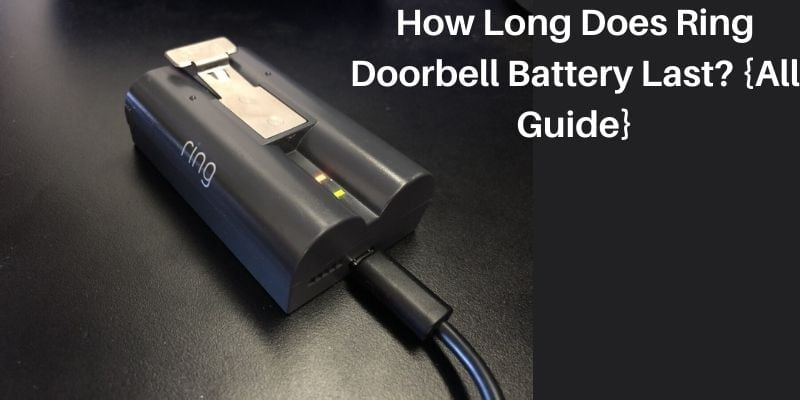The battery in your Ring device is supposed to survive for a few months before needing to be recharged, but a number of things can affect how long does Ring Doorbell Battery Last or how quickly it dies. Ring devices are frequently exposed to a variety of environments, and certain Ring devices are used more frequently than others.
There are some things you may do if your Ring battery doesn’t appear to last as long as it should or if the life of your Ring battery has degraded.
Details of how Long Does a Ring Battery Last?
The battery on a Ring video doorbell should last between 6 and 12 months before it has to be recharged, according to Ring.
However, that estimate is based on ideal environmental circumstances and does not account for the high volume of use that some Ring doorbell customers may experience.
Many customers say that their Ring batteries last ranging from a few days to a few months under real-world conditions.
While reaching a 6- to 12-month battery life window is technically achievable, it isn’t practicable for customers whose Ring devices pick up a lot of car or foot traffic during the day.
Why Does Ring Doorbell Die So Quickly?
The following are the most typical causes of a Ring doorbell battery dying quickly:
Low Temperature:
If the temperature where you reside is below freezing, the battery will need to be recharged more regularly. Even if the Ring is hardwired, the battery may fail to charge when the temperature drops below freezing.
High Temperature:
High temperatures and direct sunshine: The Ring is more likely to shut down due to overheating than to fail to owe to the battery expiring too soon in high temperatures and direct sunlight.
A Large Number of Activities:
If there is a lot of traffic in front of your house, the Ring gadget will be activated more often, which means it will be utilized more that even if you don’t need to see it.
Settings Need to be Adjusted:
If you are getting too many occurrences each day, you might be able to help yourself by altering the motion detection settings.
Live View is Enabled:
This function is entertaining and useful, but it drains the battery quickly. Consider buying a second battery or hard wiring your Ring if you want to use Live View.
Your Wi-Fi Connection is Weak:
If your Ring battery is continually struggling to identify and connect to your Wi-Fi network, it will die sooner. It may assist with battery life if you can increase the Wi-Fi signal in the region where your Ring is mounted.
How to Tell what’s Draining your Ring Battery?
The power utilization area of your Ring app shows how the Ring battery is being used. This section will show you exactly what the problem is if it isn’t lasting as long as it should because of a specific feature.
Step 1:
To access the menu, open the Ring app and tap the menu icon (three lines).
Step 2:
Devices should be tapped.
Step 3:
Ring your phone.
Step 4:
Select Power Settings from the menu.
Step 5:
Select Feature Power Usage from the drop-down menu.
Step 6:
Tap the little arrow to the right of the feature to see how much power it’s using.
Step 7:
Examine each feature to determine which is using your battery.
Step 8:
If none of the functions display high energy depletion, your battery is either dying or worn out due to external causes.
How to Improve Ring Battery Life?
If frigid temperatures are destroying your batteries, there isn’t much you can do about it, but if you are dealing with an excessive amount of events each day, you can increase your Ring battery life. Try these workarounds if your Ring battery is draining too quickly:
Turn off the Live View Feature
While this is one of the nicest features of Ring doorbells, it is also one of the most battery-intensive.
Even if you don’t use it frequently, leaving it on will drain the battery faster than leaving it off. If reducing active usage isn’t enough, try using Live View just when absolutely essential, then turn it off entirely if that doesn’t help.
Check the Signal Strength of your Wi-Fi
Check the received signal strength indicator in the Ring app (RSSI). If the Wi-Fi signal in the area where your Ring is installed is weak, try to boost it.
Change the Sensitivity of your Motion Detection
Increase the sensitivity to reduce the number of events picked up by your Ring that aren’t relevant. Consider using motion zones to prevent the Ring from triggering an event in areas of the image where there is likely to be traffic or other extraneous motion.
Create a Motion Schedule
You can set up motion scheduling to prevent alerts at times of the day when you know motion will occur, such as when your trash is picked up.
Adjust the Frequency of your Movements
This option modifies the Ring’s algorithm so that several events aren’t triggered in a short period of time. If there is a lot of repetitive motion, setting the algorithm to Light will reduce the number of events each day, but you may miss critical events.
FAQ’s
Q:- What’s the best way to set up a Ring doorbell?
Ans:- Remove your present doorbell first. After that, attach the Ring’s bracket to the wall and connect the wires. Install the provided diode if you are using a digital Ring doorbell.
Finally, secure your Ring to the mounting bracket using the screws provided. More thorough instructions can be found in Lifewire’s Ring installation guide.
Q:- What is the procedure for resetting a Ring doorbell?
Ans:- Hold the orange button down for 20 seconds to execute a hard reset. The Ring lights a few times when you release the button, indicating that it is restarting.
It could take up to a minute. Activate the Ring’s setup mode by pushing and releasing the orange button repeatedly after it has finished rebooting.
Final Thought
Even while Ring claims that its battery will last for 6 to 12 hours, customer testing has revealed that the reality is quite different. It’s mainly due to the amount of work that each device has to do in a household.
As a result, by gaining a better understanding of a household’s workload, you may make a number of changes to the Ring app’s settings to avoid wasting electricity. Furthermore, as the batteries deplete, they must be replaced and recharged on a regular basis.
You may also like:
Ring Doorbell not Connecting to Wifi: How to Fix