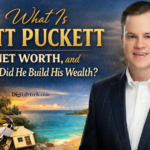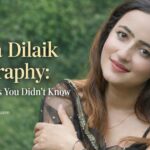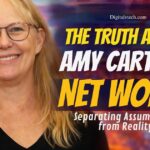Hello! All the Minecraft game lovers. Welcome to this site, have you ever thought is this possible to install RLCraft without Twitch? Many users think it’s not possible, but fortunately, it’s possible to install the RLCraft without Twitch.
In this article, we will discuss the alternative ways to download and install RLCraft without the Twitch Launcher. But before going through that we will discuss some information about the RLCraft.
What is RLCraft?
RLCraft is a type of Modpack which is developed by Shivaxi. RLCraft is specially created for enhancing the user experience of Minecraft Lovers. RLCraft is the popular Minecraft Modpack that has almost 120 separate mods.
This RLCraft mod pack makes the Minecraft fantasy world more challenging. There are many versions available of this, the current version is 2.8.2. The current version is easily compatible and able to run with Minecraft Version 1.12.2.
Minecraft is a survival game in which there are dragons, dungeons, castles, skill systems, and new crafting systems.
Thus, it’s a very challenging game full of adventures and enjoyment. And RLCraft adds more enjoyment to this fantasy survival world.
Ways to Install the RLCraft without Twitch
You will know about the RLCraft, it is the most challenging and popular mod pack for Minecraft. Let us know what are the ways to install RLCraft.
- Install RLCraft Manually
- Install RLCraft via Technic Launcher
- Install RLCraft via Twitch/ Curse forge (Which is as per your Preference to use it.)
Let us discuss all the ways to install RLCraft without Twitch, step by step. Read the article carefully and don’t miss any step to do it at the first chance.
Read More: 7+ Best PDF Editor Apps for Android
Installing RLCraft Manually (Windows)
Parameters for manual installation of RLCraft
If your PC has default only 1 GB of RAM, then it will not be sufficient to install the RLCraft. You must need at least 3 to 4 GB of RAM to allocate. We don’t recommend 2GB of RAM here because in some cases it will not work.
For installing RLCraft Manually you need to follow the steps. Let us discuss;
- First of all, you have to download the Forge and the RLCraft Files to your PC.
- For downloading the Forge, visit Minecraftforge.net. You have to download the latest version of Forge. As the RLCraft runs on that for Minecraft 1.12.2.
- It can be downloaded either by yourself or using the forge.jar as it will already include with the mod pack. Always download the latest version.
- Wait for the forge to download it. Then double-click on the forge.jar, and a dialog box will appear.
- In the box, by default .minecraft folder is selected, and make sure that the “Install Client” box should be ticked. Click on the OK button to finish the process.
- It will take a few minutes to do the process. All these files will be installed in the Minecraft root directory. You can delete it after the installer is complete.
- A New Minecraft Profile will be installed automatically by Forge. To check this, it is installed correctly or not. Open the Minecraft Launcher, here select the forge profile and start the game. If you don’t face any issues like errors or anything else, the game starts with a new world. Then, it was installed correctly.
- Now, you have to download the RLCraft Server Pack. Download this pack from CurseForge, make sure to download the 1.12.2 server pack.
- The files will be downloaded in a zip folder. After the downloading is completed, extract the files to the root Minecraft directory.
- Go to the local drive C:/…./AppData/Roaming folder that is .minecraft.
- We recommend you create a new folder and extract the server pack to this folder and rename it as RLCraft. It will take a few minutes to extract all the mods in the server pack.
- Open the Minecraft Launcher, go to the installations folder, and create a new one named it RLCraft.
- Change the game directory from the .minecraft to RLCraft.
- Now, in the Minecraft Launcher, select the Forge 1.12.2 profile, the game will start.
Read More: 15+ Best Free Offline Android Games
Installing RLCraft by using the Technic Launcher
Another alternative for installing the RLCraft without Twitch is Technic Launcher. It is a simple launcher to use and install the RLCraft. There’s only a minor disappointment you will face that while using the Minecraft Launcher, you will need to log in and log out so often. Now, let us discuss the steps to install the RLCraft via the Technic Launcher.
- Visit the link https://www.technicpack.net/download, on this site, click on the Download link to download the Technic Launcher.
- After installation, select the Modpacks which are at the top.
- Now move to the top left and search for Shivaxi RLCraft.
- Browse the RLCraft and click on Install to download it.
- After installing it, you can click on the Play option. And enjoy the Game.
- One thing to note is that this installation method will take some time to load correctly. So be patient and give them time to load it properly.
So, these are the two types of alternative methods to install RLCraft without Twitch. However, if you want to know how to install RLCraft with Twitch. You can follow the steps and download it via Twitch.
Read More: 10 Best Cut and Paste Apps for Android & iOS
Installing RLCraft via the TwitchLauncher
It is the easiest way to install the RLCraft but the users face that it will not work correctly many times. But when it works properly, without any issue it is simple to install RLCraft using Twitch Launcher. So, follow the steps:
- Go to the link https://www.twitch.tv/downloads and then click on the Twitch app for Windows.
- When it is installed on the PC. Open the launcher and go to the mods option at the top.
- From here click on Minecraft and then search for the Modpacks.
- Now, navigate to the search bar which is at the top, and search for the RLCraft.
- Install the RLCraft from here. After installing successfully, go to the mods and select Minecraft.
- Click on the Play option, you will now play RLCraft.
Read More: Top 5 iPhone screen recording Apps
Conclusion
So we came up with this article because many people have the problem that while installing RLCraft with Twitch Launcher it will have more often errors like try again. So, users are looking for another option rather than the Twitch Launcher.
We discussed here the two alternative methods, which are manual installation and installation via Technic Launcher. The main reason for moving to other alternative ways to install RLCraft is because of the issue that comes with the Twitch Launcher.
We try to explain all the steps in the proper manner that will be easily understandable to you. I hope you will like this article and find the information useful.
You may also Like:
Best sticker maker app for Android and iPhone