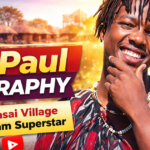Multiple people can communicate with each other on a given issue or topic via group SMS. A group SMS would be the greatest method to coordinate and structure information around an event if you were inviting several pals to go out for a Friday night supper.
It’s easier to figure out what time is most convenient for everyone, carpooling if necessary, and more. In that sense, group texts are excellent, but they can easily spiral out of control.
You’ve probably been involved in those 20-person or more group messages over a dumb subject, with your phone exploding with comments from people you don’t even know every second.
So, if you’re wondering how to exit group chat on Samsung, you’ve come to the perfect place. The various options for doing so have been covered here. Read on to learn more.
Read: How To Fix Amazon Account Login Problems?
Procedure to Remove Yourself from a Group Text Android
Here, below we will provide the details related to this:-
Method 1: Mute Notifications from the Group Text
You can start by turning off notifications for the undesired text group so you aren’t annoyed every time a new message arrives.
- To be honest, the alerts irritate me more than the group text itself.
- Open the group message you want to mute in your SMS messaging app.
- Tap the menu button (the three-dot one) and select Group Details.
- Toggle off the switch for “Allow notifications” in the notifications section.
- To be clear, this will not remove you from the group text, but it will silence all of the notifications that come in.
Read: How to Fix MMS Download Problems?
Method 2: Block the Group Text
You can also ban a specific sender through your messenger’s settings on most phones.
Find the Group Text you want to delete in your standard SMS app.
- Blocking a sender usually hides the group message as well, but if that doesn’t work.
- You can simply remove the message from your SMS app.
- Unless you unblock the sender in your messaging settings.
- You won’t be disturbed by them again.
Read: How to Use Pinterest for Business Account?
Alternative Ways
Solution 1: How to Remove Someone from Group Text Android
To delete someone from your group, you must go into the group chat’s details. All of the persons in the list will appear on the new tray, where you can tap on the person you want to remove. To learn how to remove someone from a group text on Android, follow these instructions:-
- Open the group conversation from which you want to ban a spammer.
- Select the profile icon from the drop-down menu. It’s at the very top of your Text Group.
- You’re done keeping up with spam communications from the same contact if you tap the Person or Contact’s name and click remove.’
Read: How To Create Spaces In Your Instagram Captions and Bios
Solution 2: How to Recover Deleted Text Messages on Android
It’s critical to understand how to remove someone from a group SMS on Android or how to leave the group.
But having knowledge of how to retrieve lost communications is far more vital. No one wants to lose their conversations or communications, and if you find yourself in this circumstance, Tenorshare UltData for Android is the solution. It makes it simple for a user to restore data. Let us know how you did it:-
- Select the “Recover Lost Data” tab when the software is launched.
- Connect the device to the computer and wait for the application to recognize it.
- Now, to continue with how to undelete a group text you started, follow the on-screen directions to enable USB debugging.
- The software will scan any deleted data and display it on the screen.
- Select the desired data from the left side and preview it.
- Select what you require and press “Recover”.
Read: How To Make Your Taskbar Look Cool?
FAQ’s to Remove Yourself from a Group Text Android
Q:- Is it possible to leave a group text on Android?
Ans:- Unfortunately, unless you contact the group’s owner to remove you, no. There are, however, various remedies available, such as muting or blocking the sender.
Q:- Why can’t I unsubscribe from a group text?
Ans:- Group texts use your carrier’s network, and you won’t be able to unsubscribe from their texts as long as they hold your phone number. Leaving a group text on an SMS network is more difficult than on an online platform.
Q:- What’s the best way to set up a group text?
Ans:- If you wish to send an SMS to a group of people, fill out the recipient’s form with more than one person at a time.
Read: How To Get Free WiFi?
Conclusion
So that was it about how to get out of a group text on Android, how to silence group text, how to leave a group, and how to remove someone from a group text.
Furthermore, UltData for Android can be used to recover the messages. We hope you found this information useful in every way.
You may also like:
How To Get Adobe Premiere Pro For Free?