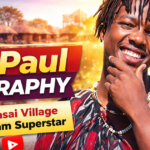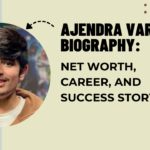Using Instagram Direct you can not only message with your friends, family, or colleagues, you can also share photos, audio, and videos privately too. That’s cool right! Yes of course it is. You must have also used these features too. Though initially Instagram never thought to convert Instagram into a messaging app. But to be in a content sharing market Instagram introduced its Direct messaging feature in 2013.
But what happens if you have mistakenly deleted one or all of your Instagram messages. Don’t worry, in this article that’s what we are covering. Let’s quickly jump into our list of tips and techniques for Instagram message recovery.
Read More: How to Add Multiple Pictures to your Instagram Story
Best ways for Instagram message recovery
#1. Don’t hesitate to ask your friends to send back your messages
The very best and simple method for Instagram message recovery is to ask your friend to send back your messages deleted. You can tell them the genuine reason why its’ got deleted and why it will be important to get them back. But as this method is easy it may be a difficult one. As the person might don’t want to sends you back the messages or may have deleted them too. In that case, you can follow the next three options we have stated below.
#2. Recover Instagram Messages with Facebook
It is easier to recover your Instagram messages if your account is linked on your Facebook account. By this you can easily access the Instagram message using Facebook inbox. Follow these steps shown below to do it:
- Open the Facebook web page on any Browser and login to your account which is linked with Instagram.
- Then check the Facebook inbox and go on the left menu bar. Tab on Instagram direct icon and you will be able to see e Instagram messages there.
- If you don’t found this method useful, keep reading.
#3. Recover all your messages from Instagram Data
Instagram provides you the option to easily recover all your lost data. Yes, you heard it right! You just go to your settings and start restoring all your messages. We recommend using your desktop to restore your Instagram message recovery using Instagram Data Tool. Follow these simple steps to download all your messages.
- Open your browser and enter Instagram.com into the address bar to open the Instagram webpage.
- From your Instagram Profile home page click on the Profile tab at the top right corner of the screen.
- From the Drop-down menu click on Settings.
- After clicking the request download button a new window appears asking you to enter your email and select the information format in which you want your data backup.
- Enter your email in the Email input box and select either HTML or JSON format. We recommend using JSON format, as the data will be easier to import to another service.
- Click on Next after selecting the format.
- After clicking Next you will be prompted to enter your Instagram Account password for Data Download request authentication.
- Enter your Password and click the Request Download button. This will start your Instagram Download process and upon completion, Instagram will send you a download link of your Instagram Data to your entered email.
- Open the Email received from Instagram and Click on the Download link to download your Instagram Data in ZIP format.
- To access the message that accidentally got deleted open the messages.json file in any text editor and uses Find to go to your message.
That’s how you start Instagram message recovery using Instagram Data. If you are finding it difficult to go through and search for the messages.json file you can use the next method to restore your messages.
#4. Use Third-party tools for Instagram message recovery
If none of the above two tools works for you then you can use some third-party tools available online to restore your Instagram Data. These are simple click-and-use tools. You don’t need to be a programmer to use these tools just need to follow some simple steps. Though there are many tools you can use but we found the below tool to be the best among them.
- FONE by Wondershare
If you want to easily do an Instagram message recovery for your Instagram Account, then this software is the best choice. This software is available for both Android and iOS devices to download. Just follow the below steps to recover all your deleted messages.
- You need to first connect your Smartphone with your desktop using a USB Cable.
- Double click on the DR. FONE icon to launch the application on your desktop.
- On the top of the Home Screen click on Data Recovery.
- Before you start the Data recovery process make sure to enable USB debugging on your Android Smartphone. Or if doing recovery for your iOS device disables iTunes.
- You Smartphone will be detected by the DR. FONE Software. By default, the software will recover all data from both of your Smartphone storage (Smartphone Internal memory and SD Card memory). You can of course select from where you want to download data.
- After selecting the storage clicks on the Next button to continue the Instagram message recovery process.
- After clicking on the Next button Software will start scanning your Smartphone storage and populates a list of all the recovered data category-wise.
- From the left sidebar select the Message category. All your recovered messages will appear on the right screen. Select the messages you got deleted accidentally and click on recover. A copy of all the messages will be downloaded to your System.
Read More: How to Share Facebook Post to Instagram?
Conclusion
In this article, we have tried to cover the best methods for your Instagram message recovery. In case none of the options works for you. You can definitely come back to us and put a comment below. We will try to come to a positive solution.