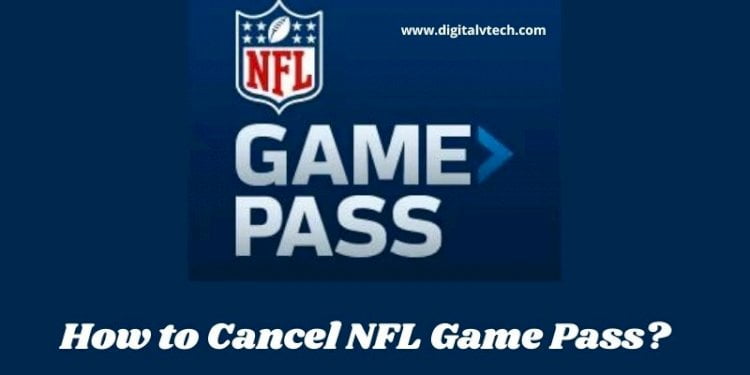So, let’s start the new article today, and that is how to cancel NFL Game Pass. If you want to cancel your subscription, then stay connected with this blog; here we will provide the best and simplest way to cancel NFL Game Pass.
The NFL Game Pass is more popular among fans of the National Football League. It’s a paid subscription service that allows you to watch and listen to NFL games.
You’ll never miss a minute of your favourite team’s game with the NFL Game Pass. Get the Pro subscription and watch live and on-demand games whenever you want. The NFL Network is available to view live, including Thursday Night Football.
Despite the benefits, you may find the membership to be too expensive or no longer utilise it at any moment.
In this situation, you have the option of cancelling your NFL Game Pass membership. It allows members to terminate their subscriptions and receive a complete refund. You can read on to learn how to cancel NFL Game Pass.
Read: 10 Best Android Root Software for PC/Computer
How to Cancel NFL Game Pass?
You can cancel the free trial if you no longer wish to utilise NFL Game Pass. Make sure you do it from a desktop computer because you can’t cancel it from a mobile device.
- On your desktop computer, open a browser.
- Go to https://gamepass.nfl.com/packages for more information.
- Fill in your login information and click Sign In.
- From the upper right, select the avatar or profile icon.
- Select the option for My Account.
- Select the + sign in the My Subscriptions section.
- Uncheck the box in the subscription area if your account is still accessible as a Free Trial.
- To cancel your Game Pass subscription, click the Verify, Update, or Save option.
The process to cancel NFL Game Pass Auto-Renew
Here, we will provide the details related to how you can auto-renew the cancelled NFL Game Pass. Read the given details related to this, and follow these steps very carefully:
- On your computer, go to https://www.nflgamepass.com.
- Make sure you’re logged in to your account.
- In the top right corner, click the Account symbol.
- Select the Manage your account option from the drop-down menu.
- Click the Cancel Auto-Renewal button in the billing area.
Read: MBA Chai Wala’s Net Worth?
About Refund Policy
If you meet the following criteria, you will be entitled to a refund. We will discuss it. Read the details about this process:
- If you cancel your subscription within three days of the purchase date.
- You have seven days to cancel your auto-renewing subscription.
- If you’ve signed up for a free trial, you must cancel within three days of the trial’s end.
- If your subscription is cancelled by the company.
FAQ’s
Q1:- How do I cancel my free trial of NFL Game Pass?
Ans:- You can terminate your free trial at any time throughout the seven days. Simply log in to your NFL.com or NFL App account and go to the “My Account” page. This capability may not be available on a mobile device, so we recommend using a desktop Mac or PC.
Steps for those who haven’t yet signed up:
- Log in to your NFL.com account.
- Choose My Account.
- In the Subscriptions section, click the plus sign.
- If your account is still in the Free Trial phase, uncheck the box in the Subscriptions section and update/verify/save as needed.
- Choose the Cancel option.
- Your subscription will be cancelled once this is done.
Q2: When will my NFL Game Pass subscription expire?
Ans.: Here, below, is the process:
- Unless you cancel your NFL Game Pass subscription, your subscription will automatically renew, and you will be charged.
- You can cancel your membership by logging into your NFL.com account or opening the NFL App and going to “Account”.
- More information, including your subscription expiration date and auto-renew information, may be found in your email.
Q3:- How can I pay for an NFL Game Pass?
Ans:- You can pay with any major credit card (Visa, MasterCard, American Express, Discover Network, etc.) or PayPal.
Procedure to Use a Coupon Code:
- At NFL.com, click the ‘Free NFL Game Pass Trial’ tab.
- Log in or create a new NFL.com account.
- Enter the Promo Code on the payment page and click CHECK.
- Your discount will be applied.
- Fill in your payment details.
- Enjoy by pressing the ‘Submit’ button.
Note:- Step 5 is not required for 100 per cent-off promo codes.
but I don’t see my refund. How long will it take?
Q4:- I cancelled my NFL Game Pass subscription, but I have yet to receive a refund. How long do you think it will take?
Ans:- If you bought something from NFL.com on the internet, your refund should arrive in 3 to 10 business days. If you have not received your return after that period, please contact your financial institution.
If you bought something in-app from Apple, Google, Roku, or Amazon, you’ll get a refund through their respective app shops. Please inquire about their refund policies directly with them.
Q5:- When will my NFL Game Pass subscription expire?
Ans:- Unless you cancel your NFL Game Pass subscription, your subscription will automatically renew, and you will be charged.
You can cancel your membership by logging into your NFL.com account or opening the NFL App and going to “Account.“
More information, including your subscription expiration date and auto-renew information, may be found in your email.
Final Thought
The NFL Game Pass gives customers access to complete broadcast replays. If you don’t like the service, you can cancel it within 3 or 7 days, depending on the circumstances.
We hope that the methods outlined above will assist you in cancelling your NFL Game Pass subscription. Use the comments area if you have any questions or concerns.
You may also like: