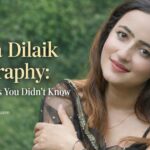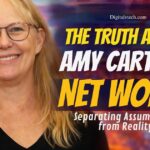This article will teach you how to close GoDaddy account with some simple steps.
The majority of web hosting and domain providers make it extremely tough to terminate services. They seem to have their claws in for the long haul once they’ve had you hooked. While you always have the option to cancel, the process is not as straightforward as you may think.
Today’s essay will show you how to say farewell to GoDaddy in a straightforward manner. If you’re considering switching from GoDaddy to another provider, this article will be quite helpful.
In the “My Products” area of all of your accounts, there is a clear option to cancel a service. However, it appears that the procedure is time-consuming. The methods outlined here will assist you with canceling your account.
Things to Know Before Closing Account
Here are some considerations to bear in mind.
- You will no longer have access to your account once you delete it.
- If you have any products on your account, you cannot close it. You have two options: cancel the products and then remove your account, or wait until they expire. You’ll have to wait 24 hours after deleting them. Then and only then can you close your account.
- The account’s and database’s data will be completely erased. However, some data will continue to be accessible for legal purposes. All of the details may be found on their terms and conditions website. The lost data will not be recoverable.
- If you want to, you can open a new account with Godaddy in the future.
- Godaddy will no longer provide you with any form of refund.
- After you remove your account, you will not receive any backup. As a result, be sure you have all of the information you require.
These are some of the most significant terms to be aware of before making your decision.
Read: How to Lock Icons On Desktop Windows 10?
Procedure to Close GoDaddy Account
Before you may delete or terminate your GoDaddy account, you must first remove all of the GoDaddy goods linked to it. After that, you’ll have to wait 24 hours for your GoDaddy account to be officially closed.
You will be allowed to start the account cancellation process when 24 hours have passed. As a result, we’ll need to show you how to deactivate all of the goods linked to your GoDaddy account first. After that, we’ll go on to the last section. So let’s get started.
Part 1: Delete all of the GoDaddy Products from your Account
GoDaddy now offers a wide range of services, including domain registration, hosting, SSL certificates, and more. In such a scenario, you’ll need to first close or delete all of these types of products from your account. As a result, in this area, we will provide the tutorials for each type of goods one by one.
Steps to Delete Your GoDaddy Domain
You can delete a domain name from your GoDaddy account at any moment if you no longer require it. That is simple to accomplish. However, keep in mind that after you complete the procedures below, that domain name will be removed from your account.
However, if your GoDaddy domain has Ownership Protection, you will be required to authenticate your identity. GoDaddy will employ verification SMS or its 2-step verification process in this scenario. Otherwise, they’ll send a one-time password to the domain’s associated email address.
Also, keep in mind that even if you delete a domain name from your GoDaddy account, it may still be available to you. After a few days, you can register for it if you desire. However, if someone else registers it before you, you will be unable to re-register it. Let’s take a look at how to remove a domain from your GoDaddy account.
- First and foremost, log in to your GoDaddy account’s Domain Control Center.
- Following that, you’ll see a list of all the domains you own. By putting a checkbox next to the domain names you want to delete, you can select the specific domain name you want to delete.
- You’ll need to delete all of the domains in this situation, so pick them all. You can do so by using the Select All option.
- After that, click the More icon and then the Delete button.
- There will be a confirmation window that appears. Simply check the box next to ‘Yes, I consent to the deletion of the selected domains.’
- Then, press the Continue button.
After your account modifications have been saved, you will receive a ‘Success’ confirmation message on the screen.
Read: How to Install Android Apps on Windows Phone?
Steps to Downgrade GoDaddy Domain Protection Plan
A premium Domain Privacy Protection option is available from GoDaddy. Prior to deleting your account, you must first downgrade it to the Basic Domain Privacy Protection plan. Here’s how to go about it.
- Log in to your GoDaddy account’s Domain Control Center once more.
- You must now pick all of the domains that will be downgraded. You must select all of the domains in our scenario.
- After that, select the Ownership option from the dropdown menu. From the dropdown menu, select the option to ‘Downgrade Privacy Protection.’
- Then, from the options, choose the Basic plan.
- Click the Confirm button after that.
- Then, on the next screen, click the Continue option.
- You may be asked to verify your identity in specific circumstances. For this purpose, GoDaddy will use SMS verification, 2-step verification, or email verification.
- You must enter the verification code and click the Verify button after you have received it.
- If the updated changes have been accepted, you will get the Success message.
Read: How to Chromecast Peacock TV from Mobile & PC?
Steps to Cancel My Domain Backorders and Monitoring
Following that, we’ll show you how to deactivate or cancel a backorder domain in your GoDaddy account. It’s actually quite straightforward. So let’s get started…
- Log in to your GoDaddy account’s Domain Control Center once more.
- After that, click on the Buy & Sell choices to bring up a dropdown menu.
- Then select the ‘Backorders and Monitoring’ option from the drop-down menu.
- Then, next to the domain names for which you want to cancel backorders, click. It will be all domains in our instance.
- After you’ve selected them, click the Remove Selected option.
- After that, select the box next to the option to “Remove backorders and monitoring” and click the OK button.
- A confirmation notice will appear on the screen for the time being. To depart, simply click the OK button.
Read: What is Tap Windows 9.21.2?
Steps to Cancel My Incoming Domain Transfer
You must cancel any incoming domain transfers to your account from any 3rd-party provider before canceling your GoDaddy account. So, let’s see how we can do it…
- To begin, go to your GoDaddy account’s Transfers Page and log in.
- There are now two options available to you. If the domain is being transferred to your account, you must first click on Transfers In. Alternatively, if the domain is being transferred out, you must pick the Transfers Out option.
- After that, you must check to mark all of the domains for which you will be canceling the transfer.
- After that, you must click the Cancel Transfer button.
- After that, a window with a warning notice will display. Simply select ‘Cancel Transfer(s)’ from the drop-down menu.
- Domain transfers will be terminated immediately.
- Remember that if you cancel an inbound domain transfer on GoDaddy, you may be eligible for a refund.
Read: How to Upgrade Windows Vista to Windows 7 for Free Without CD?
Steps to Remove GoDaddy Payments
If you wish to get rid of the GoDaddy Payments function from your primary GoDaddy account, you’ll need to contact their customer service team.
Steps to Remove GoDaddy Payments from your Managed WordPress Hosting store
They’ll be able to assist you with this. However, we’ll show you how to uninstall GoDaddy Payments from your website builder and managed WordPress hosting accounts. Let’s get started…
- To begin, log in to your GoDaddy Payments Hub account, which is linked to your managed WordPress hosting.
- Then, on the left sidebar, select WooCommerce from the drop-down menu.
- Then select Settings>Payments from the drop-down menu.
- The next step is to select the ‘Method’ option. The next step is to go to GoDaddy Payments. After that, you must disable this option.
Read: How To Fix Amazon Account Login Problems?
Steps to Remove GoDaddy Payments from your Website Builder Store
- The Website Builder is the first place you should go. Then you must log in to your GoDaddy Payments Hub account.
- After that, you must select the Disconnect option, which is located next to the GoDaddy Payments option.
- Finally, you must remove it by clicking the OK button.
Read: How to Use Pinterest for Business Account?
Steps to Revoke an SSL Certificate on GoDaddy
Before we begin, you should be aware that revocation of an SSL certificate from your GoDaddy account disables a key feature of a website.
Your website will then lose HTTPS, and it may become unavailable or display an error from time to time. You can still remove the SSL Certificates from your GoDaddy account if you want to. Here’s how to go about it…
- Go to the product page of your GoDaddy account using your preferred browser. You may need to first log in to your account.
- After that, select the Manage option for the SSL Certificate you want to revoke by clicking on the ‘SSL Certificates’ option.
- At this point, select the Revoke option from the Certificate Details menu, which is located next to the Status option.
- Now you must choose a reason from the drop-down menu and then click the Revoke Certificate button.
- You might be eligible for a return in-store credit in some situations. For that, you’ll need to contact customer service.
Read: How To Create Spaces In Your Instagram Captions and Bios
Terminate any Billings and Renewals on GoDaddy
We’ve shown you how to turn off, cancel, or delete several products from your GoDaddy account up until this point. However, there are a few things you must complete before you may completely deactivate your account.
First and foremost, you must keep track of all of your app store purchases and subscriptions. You can do so right from the GoDaddy mobile app. Because if you purchased a service through the mobile app, that product may not be available on the official website.
Only the mobile app will have access to it. Let’s speak about how to remove any remaining products from your GoDaddy account now.
- Go to your GoDaddy account’s Renewals & Billing page as normal. If you haven’t already, log in to your account.
- Then, by placing a checkmark next to the product you want to delete, you can delete it. You can even pick numerous goods this way.
- Then, at the top of the page, select Cancel Renewal.
- After that, you must select the Delete My Product option, which will display a new warning.
- Then choose ‘To fulfill my request, I realize that I must open the email and click ‘Yes, I wish to delete’.
- You must now select the Send email option from the bottom of the page.
- That implies an email will be sent to the email address linked with your GoDaddy account.
- ‘Are you sure?’ will be the topic of the email. You will open the email in this case and click the ‘Yes, I want to Delete’ link.
- Your GoDaddy account will be redirected to you.
- Then select ‘Delete Product’ from the drop-down menu.
- Finally, the product in question will be removed from your account.
Read: How to Use Google Calendar on Apple Watch?
Part 2: Final Steps to Close GoDaddy Account
Assume you’ve removed all of the products linked to your GoDaddy account. It’s now been 24 hours since that happened. As a result, you can now remove your GoDaddy account completely. But first, there are a few things you should be aware of.
First and foremost, account closures cannot be reversed. Furthermore, if you delete your account, GoDaddy will not preserve any of your data or information. As a result, you will be unable to retrieve the erased data and information from GoDaddy.
Also, because all of your account data will be erased from GoDaddy’s vault, you will not be eligible for any refunds if you delete your account. As a result, they won’t be able to tell if you were a legitimate consumer or not.
As a result, you should always contact GoDaddy’s customer service team before canceling your account and requesting a refund. Assume you’re finished with it. After that, we’ll start the final account termination process. Let’s get started…
- Of course, after deleting all of the goods on your GoDaddy account, you must wait 24 hours.
- Then, on your GoDaddy dashboard, click on the Contact Preferences tab. You may need to first log in to your account.
- On that screen, go to the Account section and click the green-colored Edit button.
- First, check the box that says, “I realize this action cannot be reversed,” and then click the Close Account button in the Confirm section.
- If everything goes well, you will receive a success message in this situation.
Read: How To Make Your Taskbar Look Cool?
Conclusion
Congratulations! You now know how to permanently close your GoDaddy account. If you followed all of the procedures above correctly, the Success message should appear on your account dashboard. We attempted to walk you through the process step by step. Even if you are a novice, you will be able to follow the instructions in this manner.
We hope that our readers who are still using GoDaddy but want to delete their accounts permanently found this page useful. Always check with the customer service team for your reimbursement before canceling your account. You might also be eligible for in-store credits.
Please remember to share this article with others if you find it useful. If you have any more questions or recommendations, please leave them in the comments section below.