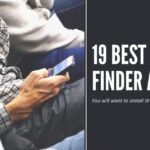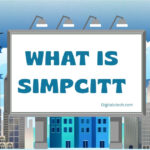It will take hardly a moment to create a campaign manager account if you don’t have any. We need to set a budget, select goals, and have complete control over the campaign timeline before we run a campaign, in this platform includes several features designed to meet your advertising goals.
- Dynamic visual reporting only recalculates and displays only the data that matches your search and filter settings.
- A detailed breakout of the actions your campaigns generate including clicks, likes, shares, comments, and followers.
- A detailed view of the demographic categories of Linkedin members who click on your ads available at the account, campaign, and creative level.
Read More: Top 10 Negative Effects Of Social Media
Steps to demonstrate how to run a campaign on LinkedIn
#1. Choose an objective:
Each and every campaign starts by choosing the objective that matters most across awareness, consideration, or conversions. We can choose the following objectives to customize your campaign.
- Awareness: Brand Awareness
- Consideration: Websites visits,Engagement,Video views
- Conversion: Lead generation, website conversions, job applicants
#2. Select your targeting area:
You can reach an audience using the Linkedin targeting tool to run a campaign successfully. You can choose over 20 different audience attribute categories including:
- Company size
- Company name
- Members schools
- Members interests
- Members group
- Skills
- Job title
- Job seniority
Read More: How Social Media Becoming Blessing?
Targeting is a foundational element of running a successful advertising campaign- getting your targeting right leads to higher engagement and ultimately higher conversion rates.
#3. Choose your Linkedin format
Now, if you are logging into a campaign manager, it’s time to create and manage your ad campaign. You can use sponsored content, message ads, dynamic ads, text ads, or a mix of all four.
Read More: How To Increase Twitter Followers Free and Fast
Sponsored content:
Sponsored content appears directly in the Linkedin feed of professions you want to reach and it comes in three different formats- single image ads, video ads, carousel ads. Using sponsored content
- Target your more valuable audiences using accurate profile based first-party data
- Reach a highly engaged audience with native ads in a professional feed across desktop and mobile
- Drive leads build brand awareness and nurture key relationships at every stage of your sales cycle.
Message Ads:
Message ads help to reach your prospect on LinkedIn, messaging, where they increasingly spend most of their time and where professional conversations happen using message ads
- Send a direct message to your prospect to spark immediate actions
- Drive stronger engagement and response than traditional email marketing
- Measure the value you are getting by seeing which roles and companies are taking actions on your message
Read More: Top 15 Free Social Media Monitoring Tools For 2021
Dynamic Ads:
You need to select a dynamic ad format to personalize your creative for each member in your target audience at scale. Dynamic Ads uses Linkedin profile data- like the photo, company name, and job title to personalize ads, increase engagement with these three formats
- Follower ad: Promote their LinkedIn page or showcase page and drive members to follow their Linkedin page with a single click on the ad from the desktop experience.
- Spotlight ad: Drive website traffic or spark an action like event registration or showcase a new product.
- Jobs ad: Increase relevant applicants by personalizing ads to top talent on desktop and mobile experiences.
Read More: 7 Refreshing Twitter Marketing Strategies To Achieve Business Success
Text Ads:
Text ads are simple but compelling pay per click (PPC) or cost per impression (CPM) ads using text ads
- Easily create your own ads and launch a campaign in a minutes
- Tailor messaging to the professionals you need to reach
- Pay for only the ads that work per click or per impression
Read More: How to Create Strategies for Organic vs Paid Social Media Marketing
#4. Set your budget and schedule
It is the time to set the budget and schedule your campaign that you have to set for your audience there are three options
- Cost per send (CPS) is used when you run a message ads campaign you pay for each message that is successfully delivered.
- Cost per click (CPC) is often used for action-oriented campaigns like lead generation or event registration.
- The cost per impression (CPM) model is typically a better fit when brand awareness is the goal.
Read More: Why and How To Use Emojis for Social Media Marketing?
Along with choosing the right option for your campaign, you will enter a suggested bid, daily budget, start date, end date, and total budget. Regardless of the end date you choose, you can cancel your campaign at any time. It’s also important to note that LinkedIn uses an auction system forbidding that rewards engagement, meaning you can win an auction without being the highest bidder.
#5. Measure and optimize your campaign
Now your advertising campaign is live, it’s time to see how your ads are performing. You can access your analytics by visiting the campaign manager and selecting the campaigns you want to evaluate.
Read More: How To Create a Wikipedia Page for Small Businesses
You can track your campaign’s overall impressions, clicks, social actions, and budget. Social actions are initiated by LinkedIn members who interact with your content; it is organic free engagement.
Click through to each campaign to see how each ad within the campaign is performing. Using this data, you can edit your ads, refine your targeting, adjust your budget, and toggle ad variations on and off based on performance.