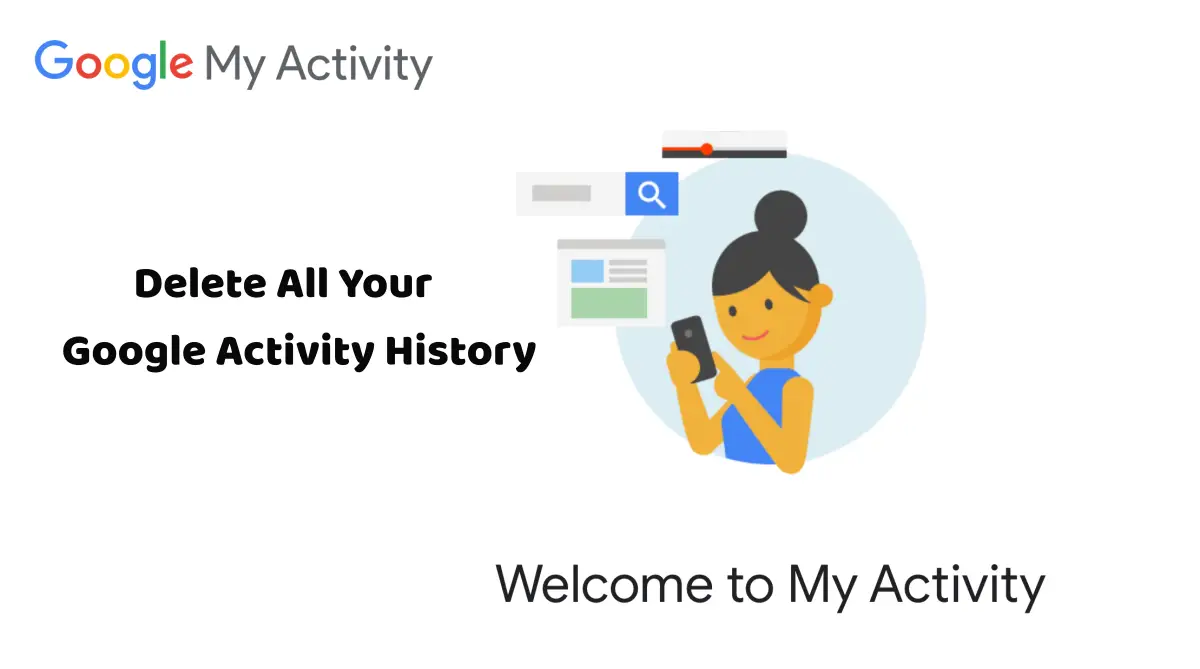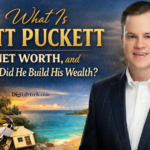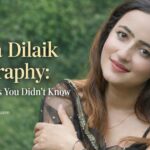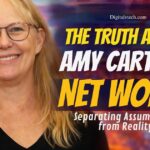Google serves as our digital gateway in today’s hyper-connected world. It is more than just a search engine. Every time we use Google products, such as Maps and YouTube, we leave digital footprints.
Your extensive Google Activity History reveals your hobbies, behaviour, and online presence. While it raises privacy and control concerns, this activity history enables personalised experiences and relevant recommendations.
Have you ever wondered what Google knows about you? This includes recording your search history, Chrome browser history, location data, and other relevant information. Then there’s YouTube watching my history, Google Assistant speech recordings.
This data may seem like an invisible observer. It will notify you to improve your user experience. For some people, this degree of data collection is practical.
For others, especially those who are advocates of digital privacy and security, it can be intrusive and annoying.
Fortunately, you do have some influence. Google lets you manage and delete past activities. Many people want to take back control of their personal information and increase their online privacy.
They need to know how to make these choices. To prevent targeted advertising, reduce your digital footprint, or clean up Google, you first need to take control of your activity history.
Read also: How to Fix Slow Google Chrome?
Understanding “My Activity” on Google
Google’s “My Activity” tab lets you see and manage your data across various offerings. Think of it as your whole Google interaction record. It includes location data, search queries, and YouTube viewing history. It does not spy on you.
This intelligent application lets you examine and control your Google ecosystem digital footprint instead.
Google’s “My Activity” provides you with rather insightful analysis of your web surfing records. Included here are all of your Google searches.
That includes voice searches. Beyond search, “My Activity” logs your YouTube viewing, search history, likes and subscriptions.
Viewed videos, search terms, and the dashboard show app use and duration for Android users, therefore exposing mobile habits. You could see Google Maps’ whole location history of visits by activating location services.
Getting into “My Activity” is really simple. Logging into Google and searching for “Google My Activity” or visiting myactivity.google.com is a fine choice. It will instantly get you to your dashboard on a computer, tablet, or smartphone.
Your activities will show a date-ordered timeline. With this simple interface, you can easily go over your data and see your activity patterns.
Its actual power is knowledge of “My Activity” for data assessment and management. Google offers strong filtering tools to get through enormous databases. You may filter by device, Google services like Search or YouTube, and date.
This detailed control allows you to pinpoint behaviours. You can examine their data and choose what should be kept or deleted.
Knowing “My Activity” enables you to better control your data. You can also increase your privacy and pay closer attention to your Google behaviour.
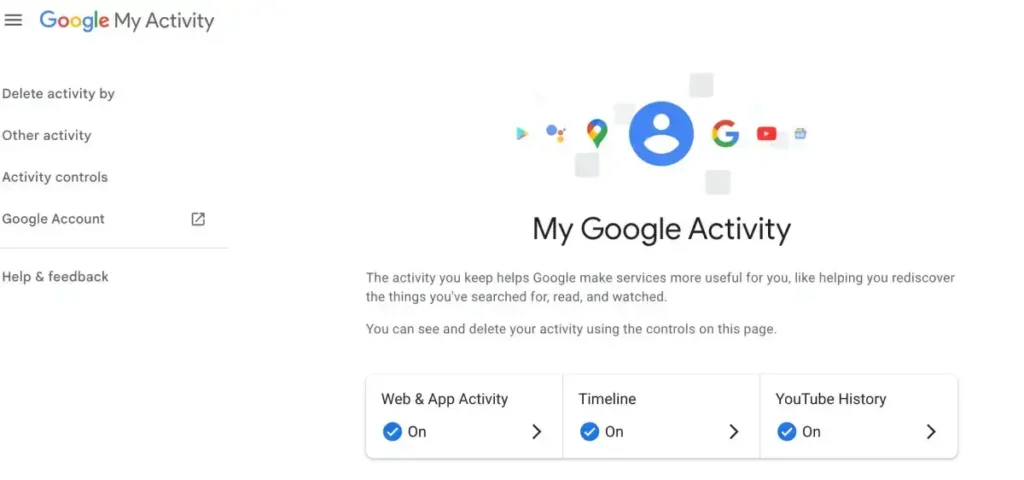
How to Access ‘My Activity’ on Google?
Google’s “My Activity” makes tracking and organising your enormous search history. The YouTube, Maps, and application-generated data are simple. Start by signing in using your Google account as ‘My Activity’.
It relates to your history data account. One may do this on a PC, tablet, or phone. Search “Google My Activity” or visit myactivity.google.com. Then see the ‘My Activity‘ section after login in.
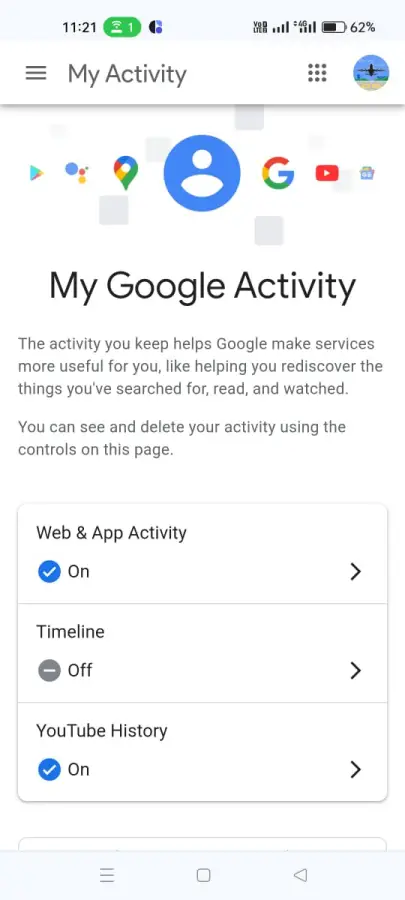
Your previous activity by date may show on the ‘My Activity’ dashboard. This advanced tool allows you to filter your activities. You can do that using Google Search, YouTube, Google Maps, and more.
Retrieving and looking at Google search history, YouTube video interactions, and Maps locations is simple. It comes with this configuration.
See how long you have been using Android apps (you can now also delete my activity on Android).
Knowing the extent of this data could enable you. You can eliminate the remainder and save pertinent records. Google allows you to filter activities by date, service, or device as well.
This makes it simple to find last week’s searches or the videos you watched. Apart from retrieving your data, ‘My Activity’ allows you to adjust your privacy settings.
Read also: How to Play “Do A Barrel Roll” 10 Times on Google
The Data Google Collects and Its Purpose
To improve better user experience and services, Google gathers a lot of data. Google gathers many primary types of data for specific use.
Google first carefully gathers search history for every query you type. Google may personalise search results depending on your past behaviour.
Therefore, it improves the efficiency of the search. Not magic, but rather careful data curation, helps Google to be predictive. Beyond searches, Google tracks your whereabouts via mobile tower signals, Wi-Fi, and GPS.
For localised suggestions like traffic updates and surrounding companies, this information is very important. Location data might indeed be intrusive. But it forecasts your needs given your travel schedule.
Google also monitors device app usage. Want to increase operations and provide timely reminders or alerts? Then Gmail looks for emails for flight data and shipping tracking numbers.
Although it poses privacy issues, data mining is efficient and enhances user experience. Another element is audio data and speech from voice-activated apps like “Hey Google.”
Storing speech data might sound like eavesdropping. By the way, the Google Assistant can better identify and respond to voice queries.
Reflecting Google’s goal of making digital interactions simpler for users. Sll of these data collection strategies seek to enhance ads, search results, and personalised services.
Therefore, extensive data analysis and technology, rather than chance or divine insight, explain Google’s expectation of your future action or interest.
Knowing these techniques allows users to grasp the privacy trade-offs. The benefits of Google’s smart and data-driven environment.
Why Should You Delete Your Google Activity History?
Maintaining your online profile is essential nowadays. So, one approach to take back control over your personal information is to delete your Google Activity History. Privacy problems motivate this action.
We have to be aware that our online activities are methodically tracked and recorded. Therefore, it creates a digital imprint that unwanted advertising or malicious actors may use. We negotiate an era of data breaches and growing privacy issues.
Frequent deletion of your Google Activity History helps to minimise personal information available online. It, therefore, enhances security and lowers the risk of identity theft and deliberate attacks.
Your Google Activity significantly affects these results. Companies use machine learning algorithms to create advertising and content recommendations.
Erasing your activity record might be liberating if your search results. It also includes the suggested movies and adverts.
They seem suspiciously tailored to sections of your life you might not want to reveal. It resets the algorithms.
The reason is that, instead of outdated information that may no longer reflect you, what you see on your screen fits your present interests and needs.
This is the world where preferences evolve rapidly. So you want your past interests to guide your future, not to define it. Eliminating past behaviour distractions can help you restore attention. It is done using a digital detox.
Read also: What to do if the Google Play Store Keeps Stopping?
How to Delete All Your Google Activity History?
Google logs your site and app use. The process includes the YouTube searches, location data, and app interactions. This could help to explain why you have been inundated with tailored recommendations and adverts.
Though it increases user pleasure, this compromises privacy. You can control your digital footprint. You can also stop your data from hanging around. So you should remove your Google Activity History.
See My Activity to delete all Google Activity History. On both mobile and desktop platforms, the operation is basic. Knowing how to delete recent activity on my phone is also essential here.
- Login to your Gmail ID (Google Account) on your phone.
- Open the browser, and search “My Activity” and click on the first link, or you can visit this link directly: https://myactivity.google.com.
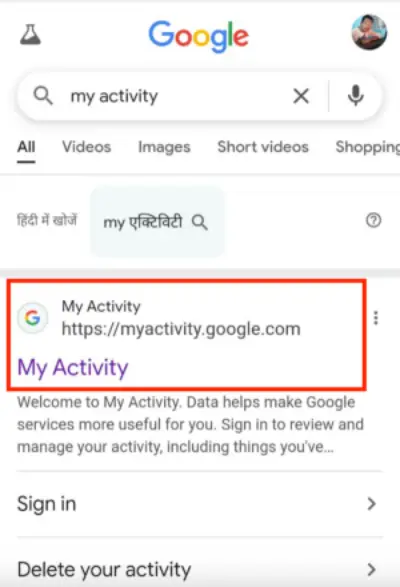
- Above your Google activity list, find and click on the “Delete” option.
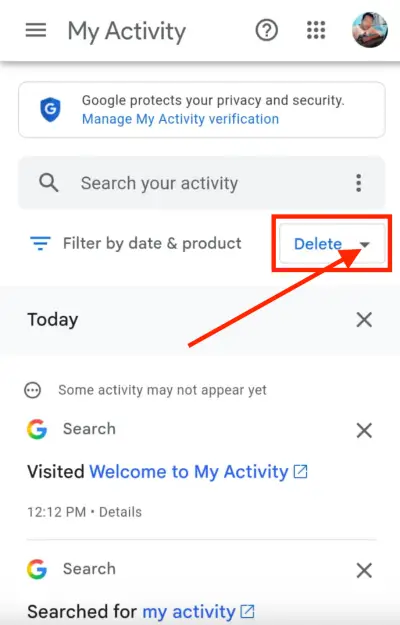
- When prompted, click “All time” to clear all your Google data.
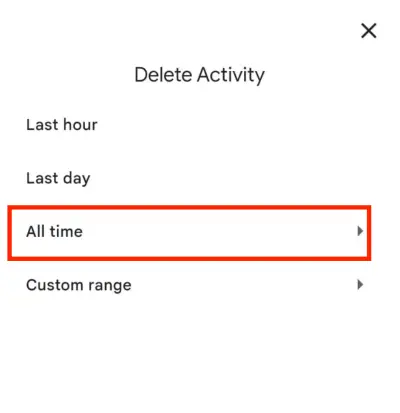
- Then click the “Next” button and hit the “Delete” button again to confirm.
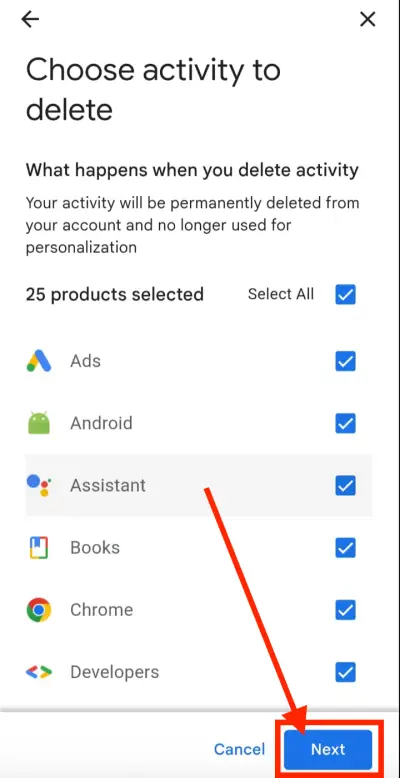
In this way, you can easily clean the data of your Google activity from your mobile, laptop, or any device.
If you don’t want to delete everything, just some searches or site visits. Then you should follow these processes below:
- Visit myactivity.google.com in your browser.
- Scroll down to see all your recent activity list.
- To find specific data, browse through your history by day, or you can use the search or filter options there.
When you find the data you want to clean, click the “Delete” button next to it.
The option to delete my activity automatically is brief. Visit myactivity.google.com, choose Activity Controls on the left, and switch on Auto-Delete. This function improves data management and privacy.
Erasing your information finally safeguards your privacy. It resets your search recommendations and advertising. Therefore, this enables a fresh start with Google’s offerings.
In a time of data privacy, controlling your Google Activity History is really vital. These easy actions will help you control your data and online profile.
How to Automate the Deletion of Google Activity History for Enhanced Privacy?
A big step toward internet privacy is automating Google activity history erasing. It allows you to control your personal information free from regular human interaction.
Open your selected browser first and access your Google Account. Find the left-side menu. Then choose “Data & privacy” to access your Google activity settings.
In “History settings,” you may change YouTube History, Web & App Activity, and Location History. Click “Auto-delete” to start following your activity choice.
Here, you could choose a three to thirty-month data retention period. Select the time that satisfies your privacy requirements. Then, click “Next” and “Confirm” to close.
This basic but effective layout dramatically reduces Google’s data retention. How? By immediately deleting your selected activity from your account after the designated period.
Certain data types, including location data, are routinely deleted after 30 days. These types expire sooner.
This suggests that even if you can limit a lot of my activity history, you have to be aware of how Google manages different kinds of data.
Stopping data tracking can help you lower your digital footprint and safeguard your privacy. These automated settings guarantee peace of mind.
You would know that your Google activity history is kept by your preferences, therefore enhancing your online privacy.
How to Use Google’s ‘My Activity’ Feature to Manage Your Search Activity?
Google’s “My Activity” feature allows you to control your digital footprint. How? By managing Google search activity and online presence throughout many services.
My Activity shows your Web and App Activity, Location History, and YouTube History as a whole. Your internet searches and app use are kept in the online & app activity section.
Google recommends keeping this function turned on. It is essential to enhance search results and recommendations; you may deactivate or delete them. Change these choices by visiting Google Account, Data & Privacy, and History.
To get your locations out of your Maps Timeline, swiftly turn off Location History in the My Activity tab.
At last, YouTube History saves your videos and searches; you may stop and delete it. Enter the relevant parameters and verify your choices to delete either all or certain of your YouTube past.
By actively managing your Google data, the “My Activity” feature helps simplify your Google experience. It also enhances your privacy.
It enables individuals to control their online actions. This enhances the online environment and personalises it.
Conclusion
Privacy and online consistency depend on your monitoring of your Google activity history. Want to delete your Google activity and begin once again with sharing? Then erase pointless information. Here we have offered you all the essential information from head to toe that will hopefully answer all your queries.
Google Activity History FAQs
Can I automate the deletion process for all my Google activity history?
Yes, you can automatically delete your Google activity history using Google’s auto-delete feature. You can use this feature to automatically delete your activity data at intervals of 3, 18, or 36 months. To enable it, visit your Google Account > Data & Privacy > History Settings, and select the activities you wish to set for auto-deletion.
What Happens If I Delete My Google Activity?
Clearing your My recent activity has several consequences. It serves to guard your privacy by eliminating information that may be used to trace you. It may, however, make your Google services less tailored, as Google uses this information to customise its services to suit your tastes.
Can I Retrieve Deleted Google History?
After your Google history is erased, it is usually not recoverable. Google claims that erased information is deleted from their servers and is no longer accessible, so it’s best to be sure before deleting it.
How Often Should I Clear My Activity?
The frequency for clearing activity depends on your privacy preferences. If you’re concerned about tracking or privacy, consider clearing it every few months or using the auto-delete feature.
How to Clear Chrome Browsing History
The frequency with which you should clear activity is based on your privacy settings. If you’re concerned about tracking or privacy, clear it every few months or enable auto-delete.
How Does Auto-Delete Work?
Clear Chrome browsing history by opening Chrome, clicking the three dots to open settings, then navigating to ‘History‘ > ‘Clear browsing data,’ where you get to select the timeframe and the types of data to clear.
What If I Want to Keep Some Activity?
If you wish to maintain some activity while erasing other information, erase specific items manually by going to ‘My Activity’ in your Google account. You can select and erase things one by one here, while others remain preserved.
You might also like to read
Play “Do A Barrel Roll” 10 Times on Google