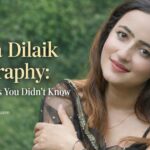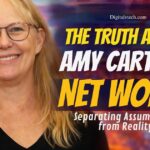If you are a regular buyer from amazon and do not want to share your Amazon order history with others when you share your account with them, then this article will be helpful for you. We will explain everything about Amazon’s order history. How a prime and non-prime member can hide / archive order history. Along with that, we will cover how to delete amazon’s browsing history.
Well, Amazon is the world’s largest eCommerce website which was started as an online books shopping website, later they changed and started delivering goods, books, food items, grocery, fashion, and many more at your home. If you are an amazon prime member then you get extra benefits from amazon, like same-day delivery and get other digital content.
Sometimes we need to share our amazon accounts with others like friends, relatives, or with our children, therefore if we share the amazon account, then the person who takes access to your account, can see your purchase history and search history.
So the question is, Can we delete amazon order history? Let me tell you, as a buyer, we can’t delete order history from amazon, but don’t worry some other ways will help you to hide and archive your amazon order history.
So no one will be able to see your amazon’s history. We will discuss this topic below in this article. So without any further delay let’s jump to the topic and find out How To Delete Amazon Order History in detail.
Read More: How to Get Fox Sports Go on Apple TV?
How To Delete Amazon Order History?
Well, Amazon doesn’t enable you for this feature. You can not delete your amazon order history but they have a feature that allows you to hide and archive your Amazon order history. So if you are an amazon prime member then the process will be slightly different from the non-prime users, and for non-prime Amazon users, you have to follow another procedure. We will share both processes below. Choose as your needs.
How To Hide Amazon Order History With Prime Membership?
Prime members can take the help of the amazon household feature, with this you can easily hide the order list from children, teens, and adults. But remember this feature is only for prime members. Non-prime users can’t access this feature.
The household feature of amazon helps you to keep separate your shopping data from teens and children. Amazon Household can contain up to 10 members in the below scenario. Both the adults have the option to share select amazon prime benefits.
- Two adults ages 18 or over each with their personal Amazon account
- Four teens ages 13 to 17, can have personal amazon login for shopping or digital content.
- Up to four children, Children are not allowed to shop on amazon
Read More: How to Watch Hulu on Sony Smart TV?
How to Hide Amazon Orders Without Prime?
If you are not holding Prime membership of amazon, then do not worry at all, because we have another alternate way for this. But before we share with you the process, keep the thing in mind, Amazon allows you to archive a maximum of 500 items only, which means you can not archive more than 500 items. Follow the given steps below to hide amazon orders history without prime membership
- Login to your account with your username and password.
- Take your mouse cursor to your name (the top right corner)
- Click on the Your Order and you can see the entire order you have done on Amazon.
- Choose the item(s) you want to hide.
- Now you can see an Archive Order button. Simply tap on it.
- Now it will ask you to confirm you want to archive it? Tap on archive order.
- You are done. Your search history will not show that particular order there.
- If you still wish to see the archived item. Go to your account and find the archive folder.
Read More: How to Watch TV on Xbox one Without a Cable Box?
How To Hide Amazon Browsing History?
Okay, wait, we have a question for you. How often have you noticed that, whatever products you search on Amazon, the eCommerce sites start suggesting those products to you? You can let us know by commenting below.
This is a part of marketing, when you search for something on amazon they start showing the same products on different social platforms like Facebook, Youtube, Google, and so on because they understand that you are looking for a specific product means you are willing to buy that.
So it can be embarrassing in some scenarios when you share your account with someone else. So below we are sharing simple steps for this. Follow the steps:
- Simply go to amazon and login into your account.
- Click on the Browsing history.
- Now you will have an option Manage History, tap on the down arrow.
- Find the option Turn off / on browsing history. (By default is ON)
- Tap to turn it off.
- You can see all the items you searched for on amazon. If you wish you can remove them also by clicking on Remove All Items From View.
- Once you turn off the browsing history, amazon stops suggesting the items you searched.
Read More: How to Create A Drop-Down List in Excel?
Conclusion
Well, Amazon is the leading eCommerce website, it allows you to shop online, the ordered item delivered to your home. If you take an amazon prime membership, then you can get same-day delivery.
Your entire ordered items store in your order items list. You can check any time. In this post, we talked about How To Delete Amazon Order History. Generally, amazon doesn’t allow users to delete order history.
But you can hide and archive them. We have shared a complete guide for prime and non-prime members to hide their order history.
We hope this article was helpful for you. If you still have any questions or suggestions regarding this, you can leave us a comment below.
You may also like: