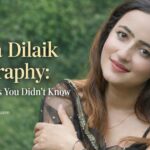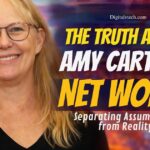If you’ve chosen to deactivate your Oovoo account, you’ve probably discovered it’s a little more complicated than you anticipated. Oovoo does not allow you to remove your account permanently.
You can, however, effectively disable your Oovoo account by selecting the appropriate privacy settings. You won’t have to worry about billing difficulties with Oovoo because it’s free. We’ll show you how to delete your Oovoo account to a certain extent in the sections below.
We’ll show you how to make it nearly impossible to identify your account and keep your personal information protected.
How to Delete Your OoVoo Account
Remember that you won’t be able to use any of the techniques listed below if you can’t log in or sign in to your ooVoo account. However, you can still give it a shot. One method is to use the ooVoo mobile app, while the other is to use the ooVoo desktop app. So, let’s get this party started.
Method 1: Steps to Cancel Your Account By Email
Note that you can request that your account be deleted from the company’s database by writing an email to them. As a result, take the following steps:
- Log in to your email account associated with the app or website.
- Write an email and send it to support@oovoo.com.
- Type “REQUEST TO DELETE MY ACCOUNT” in the subject line.
- Send them an email requesting that they erase your account from their database, as well as any information you may have shared with them.
Method 2: Using the ooVoo Mobile Application
If you’re using the ooVoo mobile app, you can use this technique to cancel your account. You will not be able to remove your ooVoo account indefinitely.
However, you can conceal your account by using the approach outlined below.
- If you haven’t already, download the ooVoo app on your smartphone.
- Now, use the login credentials to log in.
- Next, select the ‘3-line; menu symbol in the top left corner of the screen and tap it.
- A new window will appear; press the ‘edit/pencil’ symbol in the top right corner of the screen to continue.
- You’ll notice that you can modify your profile information right away.
- So, in the ‘Display Name’ field, type ‘Closed.’
- Then, from the drop-down menu, select ‘Change Profile Picture’ and upload a new profile picture. You could use a generic profile photo, such as the sky or the ocean, or an avatar silhouette in this case.
- Finally, tap the ‘Checkmark’ symbol to preserve your changes and continue.
- If the menu is already closed, press on the ‘3-line’ icon once again. If you’re still here, you can skip ahead to the next stage.
- Select ‘Settings’ from the drop-down menu. At the bottom of the screen, you’ll find this choice.
- Then, on the following screen, select the ‘Privacy & Security option.
- You are now on the ‘Search Settings’ page. So, under the ‘When people search in ooVoo, who can find me?’ column, choose ‘No One.’
- As a result, your profile will no longer appear in search results.
- You can now delete the ooVoo app from your phone.
Your profile is now a generic one that is scheduled to close if you followed the instructions above. As a result, it will no longer display in the search results. It may not be completely erased, but it is no longer available as your own profile.
Method 3: From the ooVoo Web/Desktop Application
You’ve just learned how to use the mobile app to close your ooVoo account. Now, let’s look at how to do it with ooVoo’s online app. Let’s get started…
Part 1
- If you haven’t already, open the ooVoo app on your computer.
- After that, use the appropriate login credentials to log in to your ooVoo account.
- Now, near the horizontal menu at the top of the screen, click on the ‘ooVoo’ option.
- Currently, you must hover your mouse pointer above the ‘My Profile’ option.
- A new overlay menu will appear to the right as a result.
- Then, next to the ‘Display Name’ option, type the word ‘Close’ or ‘Closed’, and a new pop-up window will open.
- Then, below the ‘Display Name’ option, click on the ‘Change Profile Picture’ option.
- You’ll need to update your account’s profile image at this time. It’s preferable to make the new profile look like the sky, the ocean, or a generic avatar silhouette.
- Then, in the bottom right corner of the window, click the ‘Save’ button.
Read: How to Use Google Calendar on Apple Watch?
Part 2
- Then, from the top menu bar, click on the ‘ooVoo’ tab once more.
- Now, at the bottom of the menu, select the ‘Settings’ option.
- You must then click the ‘Privacy’ button on the new page. This should be the second choice.
- You must pick the ‘No one may find or access my ooVoo profile’ option from the ‘Connecting on ooVoo’ section in this area.
- As a result, choose ‘No One’ for all of the following questions. Similarly, in the ‘Sharing on ooVoo’ settings, pick the ‘No One’ option.
- Then, in the bottom right corner of the screen, select the ‘Save’ option.
Read: 9 Best Launcher for Android TV / TV Box in 2021
Part 3
- Return to the top menu bar of the app and select the ‘ooVoo’ tab.
- Then, at the bottom of the menu options, select the ‘Settings’ option.
- Then select the ‘Notifications’ option, which is the fourth grouping choice on this menu.
- You must now uncheck all of the boxes on this page. You will receive notifications to your email address and phone number if the box is checked. So, by unchecking the box, you will permanently disable notifications.
- Then, in the bottom right corner of the screen, select the ‘Save’ option.
- Finally, totally delete the ‘ooVoo’ app from your PC and restart it.
Read: How To Make Your Taskbar Look Cool?
Final Thought
Back in the day, ooVoo was one of the most popular video calling and messaging apps.
The fact that the app has been downloaded over 80 million times demonstrates this. However, they were unable to maintain their position in the industry and were forced to leave early.
As a result, many ooVoo members desire to cancel or terminate their accounts because they are no longer using them. We attempted to describe the procedure of canceling ooVoo accounts in simple steps in this post.
We hope you understand everything and were able to cancel your ooVoo account. If you have any questions or concerns, please tell them in the comments section below!