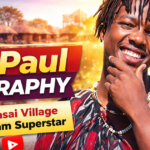As the Zoom has been on the trend since the COVID breaks out. Now the Gamers also want to enjoy the video conferencing simplicity while enjoying their gameplay. Though Zoom is available for almost all devices and platforms, it still has a way to go for Microsoft Xbox.
And it seems that Zoom will no way in the near future gonna come back for Xbox. One of the main reasons would be the competition. Why would Microsoft allow some third-party video conferencing app, when they have their own, well-established ones (MS Teams, Skype).
So what is in the Zoom? That the gamers want that too in their XBOX, despite the knowledge that it not gonna happen in near future. Let’s before moving to, How to get Zoom meeting on XBOX one? quickly have a little Zoom introduction and its feature, to understand the urgent need on XBOX.
What is Zoom Meeting App?
Zoom Meeting app is a cloud-based audio-video conferencing app developed and launched by Zoom Video Communications. In its free version, you can have up to 100 participants in a 40-minute video call. If the free plan doesn’t meet your requirement, then you can go for a premium plan too. The Premium plan allows a maximum of 1000 participants and can hold a conference up to a time limit of 30 hours.
Zoom has been with us since 2012. Surprised, yes, before the COVID breaks out, though it is a unicorn but not so famous among the world’s population. So, what happened in COVID, why it became so popular among the people? It’s the simplicity of the app that led Zoom on success ride. Let’s have a look at some more features.
Read More: How to Install Zoom on Samsung Smart TV?
What are the Zoom meeting app features?
- Simplicity – Doing Zoom meetings is very simple. The interface is so simple that you don’t need an expert or engineer to set up or join a Zoom meeting. There are only four buttons you need to get mastered to start running a Zoom meeting.
- Availability – Zoom is available almost across all devices and Operating Systems. Yes, except the Xbox. Be You are a Windows, Mac, Linux, iOS, or Android user.
- Multiple Uses – In addition to the audio and video conferencing you can use Zoom for your live webinars, can do live chats, collaborate with your colleagues at work, can share your screens too, all in one place on Zoom meeting.
- High-Definition Video Conferencing – Among its competitors Zoom is the only one that supports High-Definition video quality on all devices.
- Record your Audio Video Conferences – Yes, you don’t have to worry about losing your content after the meetings get ended. Zoom offers you a record option that you can use to record and save all your content.
These are some of the features that have helped the Zoom Meeting app to become a people’s favorite during the COVID crises. Now that we have understood the Zoom meeting app, let’s look at the Xbox one and how to get Zoom meeting on Xbox one?
What is Xbox One?
Xbox One is the Third generation modal of the Xbox series of Video games developed by Microsoft. This model has succeeded the Xbox 360. Later, the new model of Xbox One S and Xbox One X also launched. These are amongst the most popular gaming consoles in Xbox whole series. And with the mass popularity of Zoom meetings, gamers too incorporated their gameplay with these rooms. But that’s option is not so popular and some beginners are still a little confused so as to how to get on a Zoom meeting on their Xbox one during gameplay.
Read More: How To Use Zoom On Computer?
How to get Zoom meeting on Xbox One?
As we have already told you earlier Zoom doesn’t support Xbox one. Or you might be a bit late as XBOX has the application Zoom Rooms in its app store earlier, which can help you out get zoom meeting on Xbox one. But it is being removed by the Xbox from its App Store, leaving behind the Xbox gamers disconnected.
But, don’t worry as it said if there is a will, there is always a way my friend. Yes, and it is true. Like you also have another option to set up a zoom meeting on Xbox one. And that one way is to use Screen Casting, as simple and yet ignored. Let’s quickly look at how to screencast using Chrome cast on Xbox?
Get Zoom Meeting on Xbox One using Chromecast
- To set up a Zoom meeting on Xbox one Plug in your Chromecast to the HDMI Port of your Xbox one.
- Go to your Xbox Pins and Search for the TV App, click to launch the application.
- After clicking on the TV App, OneGuide will ask you to connect your cable or satellite box. Press the A button on Remote Button to select the option.
- After some time Chromecast will be detected by the Xbox One and it will appear in a small window. And the Next Button will be activated. Once the button activates click on Next.
- If you want to set your Xbox one to control the Casting Screen click on Next. If not then just click Skip on the next screen and advance to the next screen.
- On the next window select what you want to do when Xbox starts. You can choose either On start, go home, or Open TV App when Xbox One starts. After selecting the Option from the drop-down click on Next to complete the Chromecast setup on Xbox one.
- After the successful Chromecast setup, switch back to your casting device, i.e., Desktop, Laptop, Mac, iPad, Android, or iPhone, etc.
- Go to your setting and click on Cast.
- A list of all the installed Chromecast devices will be displayed on your device screen.
- Select the Xbox One by tapping on the gaming Console name to cast the screen of your device onto your Xbox one Screen.
- You can open Zoom rooms or Zoom meetings on your device and it will be cast directly to your Xbox One.
That’s how you can use Chromecast to get Zoom meetings on Xbox One.
Read More: How to Get Zoom meeting app on PS4?
Setup of Zoom conference on Xbox One
This process is useful when you have installed zoom rooms in your Xbox earlier than it has vanished.
- First, you need to install the zoom rooms on the Android device or any other device than Xbox one which you can connect it to.
- Now after successfully installing the Zoom application on other devices open the zoom rooms on Xbox.
- Tap on connect to link your device and Xbox One.
- Now click on meet now to start a meeting. And that’s all you are done.
Conclusion
Zoom Meeting App is currently amongst the top audio and video conferencing app. This app can also be used for Live Webinars, Screen Sharing, Live Chats, etc. Though, the Zoom meeting app has previously had support as Zoom Rooms for Xbox one. But, now the Zoom meeting app has been removed from the Xbox One App store.
But you don’t need to worry, you can use Chromecast to get Zoom meeting on Xbox One.
You may also like:
How To Use Zoom Meetings On Roku?