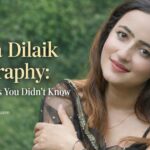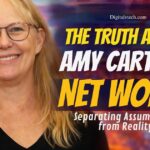Always stay alert while using your smartphone. Spammers are more active than ever in this covid-19 situation. So you need to be more careful with these attackers. They can steal your personal and financial information by sending you fake pissing SMS, fake health news links, pissing phone calls and .etc. in the article we are discussing how to protect your phone from scams.
A smartphone is a cell phone that helps to connect with others. We can make phone calls(Video, Audio), Conference calls, and send text messages. We can browse the Internet and run software programs on smartphones like a computer. Smartphones use a touch screen that attracts users.
Read more: How to track a phone number for free?
Benefits of Smartphones:
- Phone calls (Video and Audio)
- Record the calls
- Camera(Take pictures)
- Take Videos
- GPS (Get directions)
- Music
- Download and install any app
- Games
- Pay Online
- Emails
- Access Social media account
- Attend Conference calls
Read more: How to Block Pop Up Ads?
Nowadays smartphones like mini computers. Anyone can easily access this from anywhere. But the disadvantage of using smartphones is scams.
The most common Scams are Phishing, Fake AV, Social media scams, Mobile scams. I know there are many scams but if we follow all precautions we can protect our smartphones from scams. It’s not such a difficult task. We have to follow some instructions only and in this blog, we will understand how to protect our smartphone from these scams.
What is a phone scam?
Mobile phone scams take aim at deceiving you into intentionally infecting your device or handing over private information. Common types of mobile scams are Mobile phone virus scams. SMS phishing (Smishing) Voice mail scams (Vishing)
SMS Phishing:
SMS phishing or Smishing, is the act of committing text message fraud to try to attract victims into revealing account information or installing malware…
Fake information is often used to make the texts appear to be from an organization or business.
Read more: How to Install Internet Explorer for Mac
Virus Scams:
The messages arriving from unknown numbers stimulate you to reply to a number or to click on a link and open it in your phone’s browser. Doing this so may be harmless, but will more likely insert malware onto your phone – or at least alert scammers to the fact that your number is active and worth targeting again.
These scams can present themselves in many formations. Examples include misleading offers such as “free” ringtones, sweepstakes offers, something else that sounds too good to be true, or a pressing matter from your bank or financial institution.
There are a few ways scammers can get you with ringtone scams. Sometimes those “free” ringtones are an actual subscription service, and if you respond you’re unknowingly signed up for the service. Other times, they come embedded with malware. To be safe, only get your ringtones from reputable sources such as the Google Play Store or the iTunes Store.
SMS phishing will use some sort of scare strategy to get a quick reply without much time to think about the action. When in the form of a notice from a bank or financial institution, the phisher requests immediate action or your account will be closed. If you feel your accounts are in danger, look up the bank customer service phone number online and call them to verify the text.
Read more: Top 10 New Mobile Payments Technology
How to Protect mobile phone from scams
- Be aware when receiving any type of calls or messages
- Don’t share your personal and financial details with anyone
- Always keep device secure and protected
- Read security and privacy
- Lock your phone with a strong password
- Log off social media accounts when you are not using this
- Avoid public/open wifi networks, it’s a prime place for hackers to access your mobile phone easily.
- Always updates apps and operating systems when available. Turn on automatic updates for both apps and operating systems.
- Be careful when downloading any app.
- Never install fake apps
- Choose apps carefully and monitor continually
- When you are downloading any app always read reviews of the apps
- Don’t respond to text messages and calls from numbers that are not complete cell phone numbers
- Always filter spam calls and messages
- Hackers who learn your mobile phone number can use SMS to send you malware or phishing links so give your number unless it’s necessary
Read more: 5 Common Mistakes to Avoid When Managing Documents
How to identify Fake Apps
- Do some research when downloading the app
- Always read the available reviews of the apps
- Many fake apps are a clone of popular apps so Identify the name of the developer of the app
- Always monitor the apps
Conclusion:
Smartphones are very important nowadays it provides connectivity. Mobile security is the protection of smartphones. You can easily protect your smartphones from scams by following instructions.