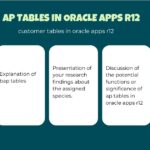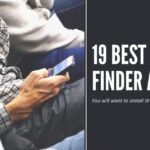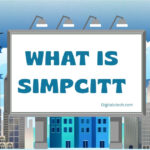If your once-dependable Amazon Fire TV Stick is slowing down or your screen has gone blank, you should consider restoring it.
You can learn how to reset an Amazon Fire Stick to factory settings, so it will work as it did the day you bought it, by following the steps below.
The Amazon Fire TV Stick is a convenient one-stop-shop for accessing a variety of streaming services from a single interface.
All devices, both old and new streaming sticks, are susceptible to a variety of problems.
It’s possible that the Amazon Fire TV Stick is causing you nightmares, which is why you’ve come to our page. Don’t be concerned. You’re not on your own.
The Amazon Fire TV Stick, like any other device, is susceptible to malfunctions such as a black screen, being trapped on one app, random app opening, or odd hangs. A factory reset frequently solves these problems.
But how can the Fire TV Stick be reset? That’s what we’ll tell you right now. You can use the following methods to reset the Alexa Voice Remote whether you have it or not.
Read: How To Fix Amazon Account Login Problems?
Procedure to Reset an Amazon Fire Stick
You can either use your remote control or go into Settings to reset your Fire Stick. If your Fire Stick remote control has lost connection with your device, see our prior post for instructions on how to pair it manually with your Fire Stick.
Note that resetting the Fire Stick to factory settings will wipe out all of your data and personal settings.
- On your Fire TV, go to Settings. This may be found at the top of your home screen or by pressing the home key on your remote until your screen dims and Settings appears.
- Select My Fire TV from the list. If you have an older Fire Stick, this will also be labeled Device or System.
- Next, select Reset to Factory Defaults from the drop-down menu. If you’re prompted for your PIN, enter it.
- Finally, press the Reset button. The device will then be reset to factory defaults, and you will be alerted. Allow a few minutes for it to complete. Meanwhile, you should avoid unplugging the gadget during the entire procedure. If the power goes out while the process is in progress, you may have to restart it from the beginning.
- Your device will immediately restart when it has been reset as if you were setting it up for the first time. It will then optimize system storage and software on its own.
- The gadget will restart after this is completed.
Read: How to Use Pinterest for Business Account?
Procedure to Reset Your Fire Stick With your Remote Control
If you can’t reset your device through the Settings screen, you can use your remote to do it. Here’s how to do it:-
- Turn on your television and the Fire Stick.
- For at least 10 seconds, press and hold the Back and Right directional buttons.
- When you get the pop-up notification, click Reset. Allow a few minutes for it to complete. Meanwhile, you should avoid unplugging the gadget during the entire procedure.
- If the power goes out while the process is in progress, you may have to restart it from the beginning.
Read: How To Create Spaces In Your Instagram Captions and Bios
Final Words
We hope you were successful in resetting your Fire TV Stick using the techniques outlined above. To use the Fire TV Stick once you’ve reset it, you’ll need to pair your remote with it again.
When it comes to pairings, things don’t always go as planned. To do so, replace the battery in your remote and then pair it by holding the home button for at least 30 seconds. It takes a long time, but after one or two tries, you’ll be able to link them effectively. Best wishes!
You may also like:
How To Get Adobe Premiere Pro For Free?