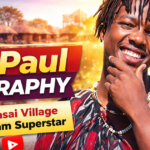First, I imagine that it is possible to use the computer as a TV Screen. The answer is yes, I can. But Before you buy a new one or can try to use the computer as a TV Screen. You just only need to take some consideration on few things.
Things to consider before using your PC Monitor as Tv Screen
- First, you have to check that your computer monitor has an HDMI input. This is important to run the Tv on your computer monitor. If in case you have not the HDMI input o having the display port connection or a DVI/VGA connector then you need to check the adapter once and convert it into HDMI.
- After all complete this if you are going to stream your favorite content or want to watch it live on Tv, then you need to be able to hear it. In case if you have not audio jack and integrated speakers then there is no issue you can easily fix it by getting an adapter that can either be your audio extractor. And if you have any other external speakers then need auxiliary input in that particular case if the monitor has the audio jack.
- If you have a satellite Tv provider or have cable make sure first that the cable box has DVI and HDMI output. First, check the monitor’s input so it matches the receiver’s box output.
There is some recommendation need to look on a computer monitor so that it can be used as a Tv Screen. There is some budget-friendly option with some good reviews.
Also, the Tv screen is used for the gaming monitors with HD quality as well as sharp moving images. The great thing is the gaming monitor includes various ports and audio jacks integrated.
Read More: Things That you Should Consider Before Buying A Gaming Mouse
Things That You required to Use Computer As Tv Screen
To use the TV Screen on the Computer these 3 things you required to do :
1. Need ultrasharp sharp screen Led Monitor:
This monitor should have an HDMI port, display port, Mini Display port, line-out audio, USB, and upstream port.
2. Sceptre ultrawide Monitor
This option has full HD resolution, Display port, multiple HDMI inputs, as well as built-in speakers.
3. ViewSonic curved monitor
The monitor Should have AC/DC adapter, display port, HDMI input and should having dual speakers with good sound.
Using the computer monitor as a Tv screen saves space at your home. You can do all work on one monitor. We are so used up by multipurpose devices in our lives. Technology started to merge it beautifully.
When I was a kid (in the time of ’90s) I used the daydream that everything is connected. I could never understand that why the tv could not be hooked up to the internet. And also why we cannot watch the tv on the computer. These things make me argued a little.
But now day we have an option to hooked the computer on a Tv screen and enjoy all the entertainment shows with colors on our computer monitor. It is easy in today’s life. In the above article, I explain all the options to see tv screen on the computer.
If you are you are trying to resue your computer then you can change it on Tv screen by adding some features on it. This article is exclusively for this purpose how you can make your computer a Tv screen without facing any issue.
Read More: 7 Verified Methods To Spot a Fake Apple Watch
What are the Differences between Computer Monitors and TV?
There is some difference between the features of computer and TV. It works as same in a manner or common but both devices give you different HD display screens for various activities. The function of both the devices is used for the same purpose you can use it according to yourself.
Some of the differences that you find to use a computer screen for Tv shows then you will find that there is a difference in their screen display sizes having different narrow wider ratio some changes in image resolution having a difference in sound quality.
As you can see the difference in both display screens but by using some additional features on it. Some aspect you may know that the price difference in both of the display screens.
The monitor has certain modern capabilities, as mentioned above that it can be used for television screen pretty. It also depends on the model category of the computer after knowing this you can convert all the features of Tv screen by following the above-given steps.
Read More: Top 10 Tips To Improve Your Mac performance Quickly
How To Use a Computer as a TV Screen?
Depending on the computer media source, you may need to some adjustments for your computer for screen setup.
In the new ideal world, converting your computer monitor into Tv screen is very easy and simple. You should have the HDMI port on your computer monitor ad it lets you connect to your most modern devices.
However, some older computer monitors will not have HDMI input but now day the computer monitor is changed its have the same feature that you find in your Tv screen. To turn on the computer monitor for Tv purposes, you have to hook the cable or antenna signal on your computer.
After that, the Tv turner will catch the signal coming in and transfer that into a picture. This allows you to directly connect to an antenna or cable lone on your Tv. Computers monitors do not come with any integrated turners. In this article, we had all discuss the set up of computer onto a Tv screen.
Read More: 7 Methods to Unlock Android Phone
Conclusion
To use a computer as a TV Screen is the best use for two work in one way. If you have a computer and now you want to change it on Tv then it is simply easy in now a day.
By follow and check all the features you can use the computer monitor as a TV screen. And save your money to purchase a separate Tv to watch the shows.
This article is helpful for all the computer users can change their monitor screen into the Tv screen and enjoy with both benefits.
I use this at my home and it works great and I am happy to use my computer monitor as a Tv screen in such a beautiful way.
You may also like:
How to Fix External Hard Drive Not Showing Up on Mac