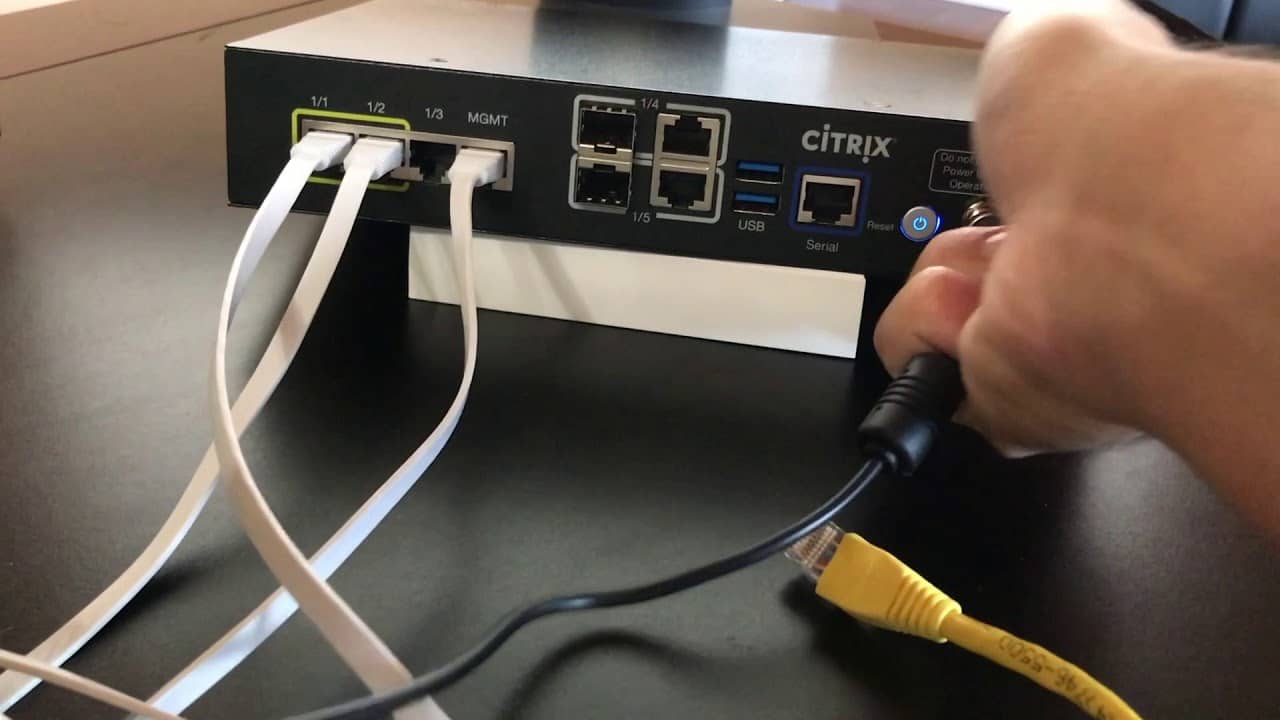An SD WAN (also known as a software-defined wide area network), is a specialist network. The network is virtual and it aids communication over encrypted overlay tunnels. This can be highly useful as it allows for higher speeds and more effective connectivity.
If you have found that your SD WAN device is not working, don’t worry. Companies such as ServiceNow itsm are able to help. Depending on your SD WAN device’s provider, the following methods can help:
Undertake Some General Checks
Carrying out some general checks can help you to find the issue. Make sure that the SD WAN router has been correctly configured.
The valid certificate should be installed, and the correct details should be added to the system block.
Check The Control Connection Status
One of the first things you’ll need to check is the connection status. Take a look at the control status panel or the control menu, if you have one. Then:
- Select a menu that will allow you to monitor the network.
- The next step is to locate the router and click on the host name. Select “Control Connections”.
- You may want to display the active connections. If you do, click on a menu that lists the connections.
- If the connection in question is not listed it means it’s not operational.
Check For A Few Routing Issues
If there are routing issues, the control connections may not appear.
Verify entries in the route table by selecting “Network Screen”. Click on the router by selecting the IP address. Choose “Real Time” and select the IP routes.
Use A Series Of Error Codes To Solve the Issue
If you have found that the control connections are down, there are some error codes that might help.
Depending on the brand of the SD WAN, the codes that appear could be one or more of the following:
- DCONFAIL-DLTS means there’s a connection failure
- LISFD means there are socket errors
- CTORGNMMIS means that the name of the organization is not the same as the name shown in the certificate
- VSCRTREV means that the certificate has been invalidated or revoked
- DISTLOC – TLOC means that the connection is disabled
If another code is shown, you should refer to the instruction book that came with the SD WAN. Alternatively, it may be necessary for you to contact the company who issued the SD WAN.
Ask For Help
If you are still struggling with your SD WAN device It might be worth asking for help. There are many IT companies out there that offer solutions to issues such as this.
Getting an expert in to complete the job can save time. It can also mean that everything is up and running as usual so you and your team can get back to work.
Use the above tips to help you if your SD WAN device is not working. They could help you to find a quick solution to the problem.
You might also like to read