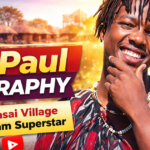The question that comes in many people’s minds is what is Chromecast, How to Set Up and Use Chromecast, so today in this article I will tell you about what Chromecast is used for, which company has made it and how to Chromecast Ultra Setup.
Chromecast is a kind of device which is created by Google, with the help of this device you can stream online or we can also call this device a streaming device.
If you don’t have a Smart TV at home or office and still want to enjoy online streaming then this device can be handy for you to convert your normal TV to smart TV.
Very often it happens that we want to watch our photos or videos or YouTube videos on our TV, instead of our mobile, but due to having normal TV, we cannot watch it, that’s why Chromecast helps you to get rid of this problem.
Read More: How to use Netflix on Chromecast?
Overview of Chromecast
The Chromecast device you get in a variety of generations such as Generation 1 Generation 2 Generation 3 and Chromecast Ultra. Chromecast was first launched in the US on July 24, 2013, which was a Generation 1 and became very popular in a short time so later on more generations added it as an update, Generation Two and Generation3. Then Chromecast Ultra launched in November 2016.
Inside Chromecast Generation One, you could only play any video at 1080P, but inside Chromecast Ultra you were provided the option that you can enjoy your video in 4K also, let me tell you inside Chromecast you get various types of connectivity options such as WiFi, Ethernet and Bluetooth are available, with the help of which you can watch any videos or images by converting your normal TV to smart TV.
Read More: How to Add HBO Max on Vizio Smart TV?
How to Chromecast Ultra Setup
Setting up your Chromecast product is not that difficult as it seems. If you are a newcomer without having any technical skills still you will be able to set up Chromecast by following the simple steps I discussed.
- Connect your Chromecast device with the given micro-USB port.
- Connect your Chromecast ultra device with your non-smart TV with the help of an HDMI cable.
- A white light will blink it means the device is connected successfully.
- Go to the Chrome browser for connecting or use an app called Google Home to connect the device.
Follow the steps which are shown on your screen to configure your device properly.
Read More: How to watch spectrum app on LG Smart TV?
How To Chromecast Ultra Setup With Google Home App?
You can connect your tv with Chromecast in two ways. Either you can choose the Google Home app or you can go with Chrome browser.
Setting up the Chromecast with the help of the Google Home app is one the best and convenient options could be for new users. All you need to do is download the Google Home App from Google Play Store.
Once you download the app and install it on your device, it will automatically discover your Chromecast device if the Chromecast is turned on.
In exceptional cases, if you are not able to see the Chromecast in the discover list then you can manually search for it and add it.
Simply click on “Discover Button” and it will show you available devices so tap on that and click “Next”.
Setup will start and wait for it to be finished.
Read More: How to get Zoom Meeting on Xbox One?
Connect Chromecast Ultra To WiFi Network?
The first thing you should keep in your mind before connecting your Chromecast with the WiFi.
Connect both Chromecast and your mobile phone within the same network.
Once you are done with the Internet connection. If you are trying to connect with your Wifi it will ask you for the WiFi password, enter the password correctly. You will need to log in with your Gmail account.
All done for now!! You can enjoy videos on TV by playing on your mobile or you can browse on the TV as well.
Tips: For a better experience, I would suggest you use the Ethernet port, this port is available on the Chromecast, but if you connect with WiFi then may not get your desired experience as WiFi works on different bands. Competitively, the Ethernet works much better than Wifi connection in all technical terms.
Read More: How to Watch BET Live on Firestick?
Things That Make The Difference Between Chromecast and Chromecast Ultra?
Now the question may come to your mind about the difference between Chromecast and Chromecast Ultra. So I am trying to explain the main difference.
Chromecast Ultra is an upgraded version of Chromecast. When Google launched Chromecast it was divided by generations like all the companies do with their devices.
They upgrade the earlier one with some new features.
So normal Chromecast comes with various generations. You can only watch videos in HD picture quality (maximum 1080P) on that but in Chromecast Ultra it gives you the option to stream videos in 4K (2126P) picture quality on your TV.
Read More: How to watch HBO Max on LG Smart TV?
Conclusion
Chromecast is a device that connects to your TV, and with this, you can watch videos from YouTube or any third-party app on your TV. You can also view photos and videos on your TV from a Chromecast device.
Chromecast will convert your normal TV into a smart TV, You will need a source for this so you can use the Chrome browser or Google Home app for setting things up.
In this article, I told you in detail How To Set Up And Use Chromecast Ultra and which app will be needed for Chromecast. I have covered all the information in this article regarding Chromecast and Google Home App.
If you have any questions or suggestions related to this article, then you can tell me by commenting below.
You may also like:
How to Uninstall Apps on Firestick?