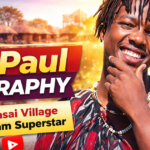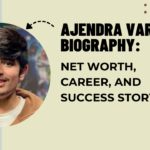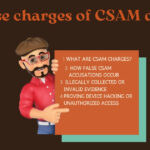Instagram is a place of 1.07 billion Instagrammers, and to search the right account among them is not an easy task. There are some ways which one can use for their Instagram Account Search. That’s why we are here to let you know all the ways you can make your search more meaningful. But before we start our list of ways let’s look at Why you need to use Instagram Account Search and What you can search on Instagram, and how Instagram search works?
Why do we need Instagram Account Search?
Yes, it’s quite obvious that we want to connect with all our friends and family on Instagram. That’s also one of the reasons why we need Instagram Account Search. But that’s is not the only one. As you must be aware that Instagram is not just an ordinary Social Media Platform, it is way more than that. People are using this platform to create stunning content and showcasing their skills, services, brands, business.
Instagram can earn you big dollars if you start using Instagram as a business tool. But to start earning you have to be an Influencer. And to be an influencer you definitely need followers too. That’s where Instagram Account Search is playing a crucial role to reach out to your relevant audiences or followers. That’s why we need the Instagram Search tool. Now let’s quickly take a look at What you can search using Instagram Search.
Read More: How to Get Verified on Instagram in 2021 – A Complete Guide
What you can search using Instagram Search
Before we jump on to how the Instagram Account Search works, let’s talk about what you can search on Instagram. There are four things you will find on your Search tool which you search.
- Top (This will show top results of your Instagram Search queries)
- Accounts (all the Instagram Accounts)
- Tags (one of the Important thing Hashtags)
- Places (All place location with maps, Posts that peopled tagged with the place)
Let’s take all these one by one.
- Top: This is quite an interesting and powerful tool. You will definitely not going to see this tool on almost any of the Social Media platforms. This tool will show you the top results as per the Instagram Algorithm for your search query. All the results will be sorted from top to bottom. This tool is helpful when you are trying to figure out the top hashtags with a maximum number of posts, or you can search for the top stories relevant to your search query and best places.
- Accounts: You can use Instagram account search to find people, businesses, brands, celebrity accounts you want to follow or get engage with him. You can type in a username or their full name to search for their Instagram accounts.
- Tags: Tags are one of the most important strategies content creators used to increase their followers, increase their engagement rates, and bringing in more customers organically. The Instagram search tool will return you a list of all the hashtags currently people are using. You can also then use the Top tab to quickly sort the hashtags based on the maximum number of posts per hashtags received.
- Places: This also one of the coolest features you can access on Instagram for location search queries. In this feature, Instagram gives you two options either type in the location or can use Nearby Places to get a list of nearby places. Instagram will return a result of most searched and clicked places. Why I have said it is coolest? First, you will get a Google map location right from there, and second, you can also scan through the posts people tagged with that location. And that also can be sorted in Top and Recent results too.
That’s all, what you can search for using the Instagram search tool. Let’s quickly move to our next topic how it actually works.
Read More: How to do Instagram Message Recovery – A Complete Guide
How does Instagram account search work?
As per Instagram, Instagram considers various factors to return results for your search queries. Which is not limiting but including the factors like accounts you are following, your engagements, whom you are connected with on Instagram? And also what photos and videos you like on Instagram.
Yes, these are the main factors that help keep the Instagram Account to come top on the Instagram search results. In the same way, you can also rank up your profile in the Instagram search results.
That’s how Instagram account search works. Let’s now quickly check all the steps involved to query an Instagram account search result.
Steps for making an Instagram account search
- From the application launcher tap on the Instagram icon to launch the application.
- Right from the Home screen tap on the Magnifying Glass (Search Icon) at the bottom of the Instagram home screen.
- A new search window will open. You will see a Search box right at the top of the screen following by a Square icon, (which your friend can use to follow you using QR Code). Just below you will find IGTV and other categories. You can tap between them if you are searching for something related to them.
- To start Instagram Account Search tap inside the Search bar at the top of the screen.
- The tab under the Search box will change and you will see four tabs instead of IGTV and other categories tab. i.e. Top tab, Accounts tab, Tags tab, Places tab.
- To search the Instagram Accounts click on the Accounts tab just under the Search bar.
- You can either enter the username of the Instagram Account or the full name of the Instagram account holder.
- Instagram will return a result best matching the username and full name. Scroll down the list and select the Instagram account you are searching for.
That’s how simply you can use Instagram Account Search to find someone on Instagram and start following them.
Read More: How to Add Multiple Pictures on your Instagram Story
Conclusion
Hope by now you have learned how powerful and simple is the Instagram Account search is? You can not only use it to find friends or family you can also use this to increase your followers, and searching the Hashtags, and also find locations and seeing photos and videos of places.
Though we have completed all the aspects of Instagram Account Search, there may be a chance that some doubt arise and concern you a little. Don’t worry you can use our comment box and we will be glad to revert to you.