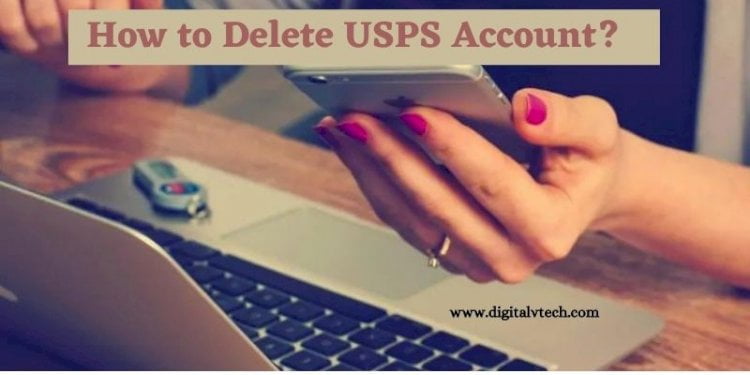USPS, or United States Postal Service, is a branch of the United States federal government that provides postal services to citizens. It’s not easy to delete a USPS account once you’ve created one.
This post is a complete explanation of how to delete your USPS account, complete with thorough instructions and screenshots.
The Postal Service Act was passed in the 1770s, and the USPS, often known as PostOffice, Postal service, or US mail, was established.
Currently, the United States Postal Service (USPS) is a massive corporation that serves all Americans, regardless of their geographic location.
Someone can want to delete their USPS account for a variety of reasons. Among the possible reasons are:
- They are receiving spammy or suspicious-looking emails purporting to be from the United States Postal Service (USPS), but are not.
- They had migrated out of the United States and were no longer in need of USPS services.
- They are inundated with promotional mail from the United States Postal Service.
Whatever your reason, we’ll show you how to delete your USPS account. Continue reading!
Read: How to Factory Reset MXQ Pro 4K Android TV Box?
How to Delete USPS Account
You can delete your USPS account in one of two methods.
If you’ve decided to deactivate your USPS profile and are ready to delete your account, there are a few options available.
You can either delete your account on the USPS’s official website or send an email to the USPS’s customer service department seeking account termination.
Method 1: Delete USPS Account Via Email
The most common approach to deactivate a USPS account is described in the preceding section; however, you can alternatively remove your account by sending an e-mail to USPS’s support staff, stating the reason for deactivation. You must follow the steps outlined below to accomplish this:-
- Log in to the email account you created with the USPS. It is not necessary to send the email associated with the registered account.
- You can send it from any of your personal email accounts.
- Just make sure to include your USPS account information in the body of the mail.
- You’ll need to write an email and address it to [email protected].
- You can use “REQUEST FOR ACCOUNT DELETION” or “USPS ACCOUNT DELETION” as the subject.
In the email’s body, explain why you want to deactivate your account and ask for it to be deleted. A sample template is shown below.
Hi,
I am a USPS registered user with the name (Your Name Here) and the email address (Your Email Address) ( Your Email here ). Due to personal circumstances, I no longer require this postal service. I’d prefer you to remove my account from your database and cease sending me communication/advertisement emails.
I hope you recognize my concern and will take appropriate action as soon as possible. You can contact me at my email address or phone number if you need any additional information on my query (mention your phone number and email-id here).
Sincerely,
(Your name)
Read: 9 Best Launcher for Android TV / TV Box in 2021
Method 2: Delete USPS Account via USPS Contact Us Page/Website
Simply follow the instructions outlined below to delete your account through a web browser:-
- Go to “https://www.usps.com/help/contact-us.htm” for further information.
- You will be sent to the Contact Us page right away.
- Click on the EMAIL US link in the middle of the page.
- Now go to the bottom-left area of the Email Us page and click on USPS.com.
- Select My Online Account from the drop-down menu.
- OTHERS can be found by clicking on them.
- There will now be a pop-up menu.
- Please enter your username.
- You may enter any date you want.
- “REQUEST TO DELETE MY ACCOUNT” should be written in the “Additional Information” section. Also, don’t forget to explain why you’re deleting your account.
- Now NEXT should be selected.
- To start the process of deleting your account, fill out the form and submit it.
With that, you’ve effectively requested that your account be deleted from the USPS Support Team.
Read: How to Fix “No SIM Card Detected” Error on Android?
FAQ’s
Q:- What is the procedure for resetting my USPS account?
Log in to your online account with the United States Postal Service. From the login portion of the page, click the “My Profile” option. From the left-hand menu, select “Preferences.” Select “Account Recovery” from the drop-down menu.
Q:- How do I update my USPS phone number?
At the top of the page, select Profile. The Information About You page appears. Click Edit User Profile to make changes to your personal information or change your password. Your title, name, phone number, fax number, email address, and password can all be changed.
Q:- What is the procedure for deactivating my USPS account?
You can reset your password if you have forgotten it. If your account has been temporarily disabled, you can wait until the time period has expired before attempting to log in again. Contact the USPS Help Desk to reset your password and reactivate your account if it has been disabled.
Final Thoughts
With such a wide selection of current services and unrivaled features, a USPS account is unquestionably a must-have for inhabitants of the United States.
Even if you don’t want to keep to it and are adamant about deleting your USPS account, the methods outlined above can help.