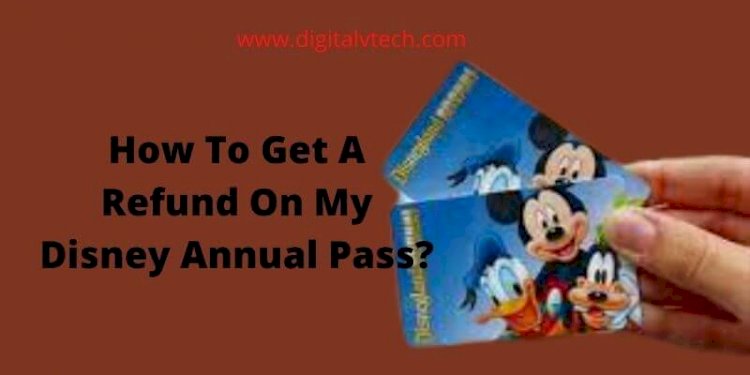Do you want to get a refund on the Disney Annual Pass? If yes, but don’t know how to get a refund on the Disney Annual Pass? In this article, we will guide you through the complete process of getting a refund on the Disney Annual Pass.
The pandemic of Coronavirus has greatly changed the way of many businesses and organizations. One of the World’s popular Disney businesses is also affected by this pandemic so much that the company’s popular parks all over the world are closed during the pandemic.
Many people have an annual membership pass for the Disney Parks. But they can not get benefits from the Passes and enjoy the adventures of Disneyland. If you are an Annual Passholder or Disney and paid the full amount, you have the following options:
Read More: 10+ Tips to Get Discounts on Hotels
#1. With having the Annual Pass continue with it and get a 30-day extension without any additional action
You can extend your existing pass for another month. You don’t need to take any action as the additional month is automatically processed to your account. You can see it in My Disney Experience in the coming weeks.
#2. Cancel Pass
- If you want to cancel your subscription instead of extending it for another month, you can cancel your pass.
- Your pass will be active till the date you will apply for it and canceled after the next day.
- You will be refunded for the remaining usable value of the annual pass to the expiration date.
- You will get the refund amount after a month of the date of the cancellation and if you cannot get it, you can contact the support team.
Partial Refund Criteria
- The amount of refund for each pass is different as it is based on the factors such as Renewal, Refund Date, and activation date.
- The amount given to you is the total amount you paid minus the usable value and any other refunds you already paid.
- The usable value = (Total sale price of pass x Number of Days you visited the park) / The total number of days the pass can visit each park when the subscription is activated.
Read More: How to Get a Refund from DoorDash?
Process for a refund on my Disney Annual Pass
If you are already chosen by the company to cancel your Pass, you don’t need to do anything. All the processes will be processed automatically.
And, if you have not applied yet, you can apply for the cancellation process through various methods. Apply for cancellation of Pass via Email or use the personalized link available on the official site. Or you can also contact the V.I. PASSHOLDER Support at (407) 939 – 7277.
If you are earlier elected for cancellation of the pass but you take action and continue with your pass. But now you want to cancel the Pass, then contact the V.I. PASSHOLDER Support at (407) 939 – 7277.
Note: Walt Disney offers the Annual Passholders to call the VI PASSHOLDER SUPPORT but some users reported that it’s better to call the Passholder Payment Services at (888) 701 – 4100 and then select option #3 to get better services for the monthly Payment Plan.
Read More: How to Return Items to Walmart
Conclusion
There may be many reasons for the Walt Disney World annual ticket cancellation. These reasons may include reduced hours, Park Pass availability, health concerns, and a variety of other reasons. And if you call the support team about your issue and they are unable to help you then you move for the cancellation of the Annual Pass.
We will keep you informed of the entire Disney annual ticket cancellation process. You can choose any option according to your preference for canceling the Pass. I hope you will like this article and find the information useful to you.
You may also like:
How To Get Cashback With Apple Pay?