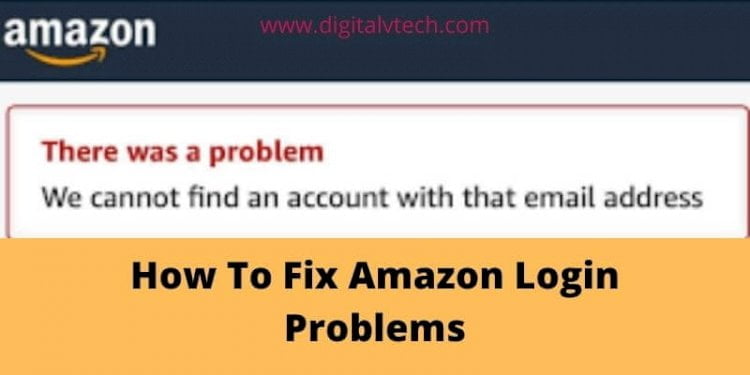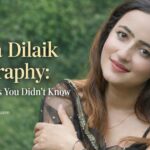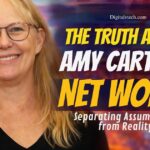Many people continuously face the issue of logging out directly from their Amazon account. Have you ever faced this type of critical issue?. If yes, then maybe it has some issue on your amazon account.
So do not worry about them, sometimes amazon locks your account due to some privacy issue. And sometimes users don’t enter correct login credentials.
These issues are temporary and can be fixed by some resolution. Maybe the problem is from your end, not amazon, so you can solve it easily.
In this article, we are going to discuss how you can fix your login problems on your amazon account.
Why is amazon not accepting to log in on account?
It happens a number of times with you that amazon not accepting your password during the time of login. Maybe you are trying with some wrong credentials.
First, always try to keep your account information private and don’t share it with someone because once your account is hacked it cannot be locked out easily.
You need to check on these things:
- Email Address – Make sure that you are login into your amazon account with the correct email address and password. If a single format in an email address like (.net,.org, etc) went wrong at the time of login then it creates an error for you.
- Mobile Number – If you created your account with your mobile number then remember to sign in with your phone number and the same password, also check once the country code number if you are creating an account with a mobile number.
- Password – At the time of entering the password check once the CAPS lock and NUM lock on your keyboard. If you type ‘PASSWORD’ and ‘Password’ both are recognized with different words and reflect differently.
These are three different reasons which also create some problems at the time of login. If you forget your password don’t try to log in again and again just go and click forget the ‘password’.
Read More: How to Get a Refund From Airbnb?
How to Fix the Amazon Account Login problem?
Most of the time the problem is with the login credentials which you often forget and entering the wrong credentials. You must check it again from your browser settings. If your Id and password don’t match you can try to reset your password or log in with the help of OTP.
Reset the Amazon Password
In most cases, you are not able to log in because your password and login ID does not match. So here are the steps from which you can reset your Amazon password. And your login issues will be resolved.
- Open the password assistance.
- Enter the email address or mobile number which is linked with your Amazon account and select continue.
- Now you will receive an OTP via email or SMS.
- Enter this one-time password and tap on continue.
- Now you can create a new password and remember it for later use. You will be successfully able to log in to your Amazon account now.
Clear the cache files from the browser settings
- Go to your browser settings then open the application menu and click on three vertical icon bars.
- Next step open your ‘settings’
- Then go to your account ‘privacy and security
- Now you have to delete all the cache and cookies from the data preferences and remember that all delete cookies and site data will not be selected if firefox is not selected.
- At last, you have to check all history preferences except firefox history.
Within some time hopefully, your browser settings will solve your problem in a good way.
Other tips to resolve the issue
Update the Application: Apart from this you also need to update your application on a regular basis. If there is a problem from the side of your application it will work well after updating it once.
Restart your device: A quick restart method also works in the case of fixing the login issue in the Amazon account. This suggestion is really worthwhile for you if you try to log in to your Amazon account with the browser. It works better.
Use the correct link:You can log in to the amazon account through the link that helps you to avoid the log-in issue. There are two different links available for iOS and Android phones.
Contact customer care: If in any case, you have the same problem then you need to contact the official customer service of the amazon support team they will look into them.
Read More: How To Use Paypal for Amazon?
Why does Amazon keep asking to sign in?
It happens many times that you are not completely logged out from the amazon account. After re-login the account, it will ask you for some information related to the account to confirm your identity. This is done in order to keep your account more secure.
Nowadays there are many hackers who steal all your personal information from their amazon account and misuse this in the wrong way. To take it in a more serious way and make your personal information safe amazon often asks for verification every time during the login.
Is keeping me signed in on Amazon safe?
Basically, it is not advised to you to always keep the signed me actively in your amazon account. The reason is it’s not safe and anyone can use the account around you. So, not keeping the account active is unnecessary. But you can keep the Amazon account signed in too for sometime.
Read More: How to Get Student Discount on Apple One?
Why your Amazon account is locked?
Sometimes amazon accounts are locked by your own mistake. So you also have to look once at this main reason.
- Depends if credit card verification is failed.
- Multiple IP addresses in different locations.
- Incorrect information
- A high number of orders from new account
Check also some of this reason for getting to know the reason for the account issue. Maybe it has some problem related to this at some point.
Read More: How To Get Adobe Premiere Pro For Free?
Conclusion
The motive behind this article is to let you know the method to fix the login issue in your amazon account and know the correct reason why it’s happening most of the time.
You also find the solution to get out from this problem by using the browser settings process and also by knowing the wrong way of login method. That creates many issues.
You no need to worry, you can handle and log in to your account with persistence, pressure, and Patience.
I hope this article will completely guide you related to your concern of how to fix the amazon account login problem.
You may also like: